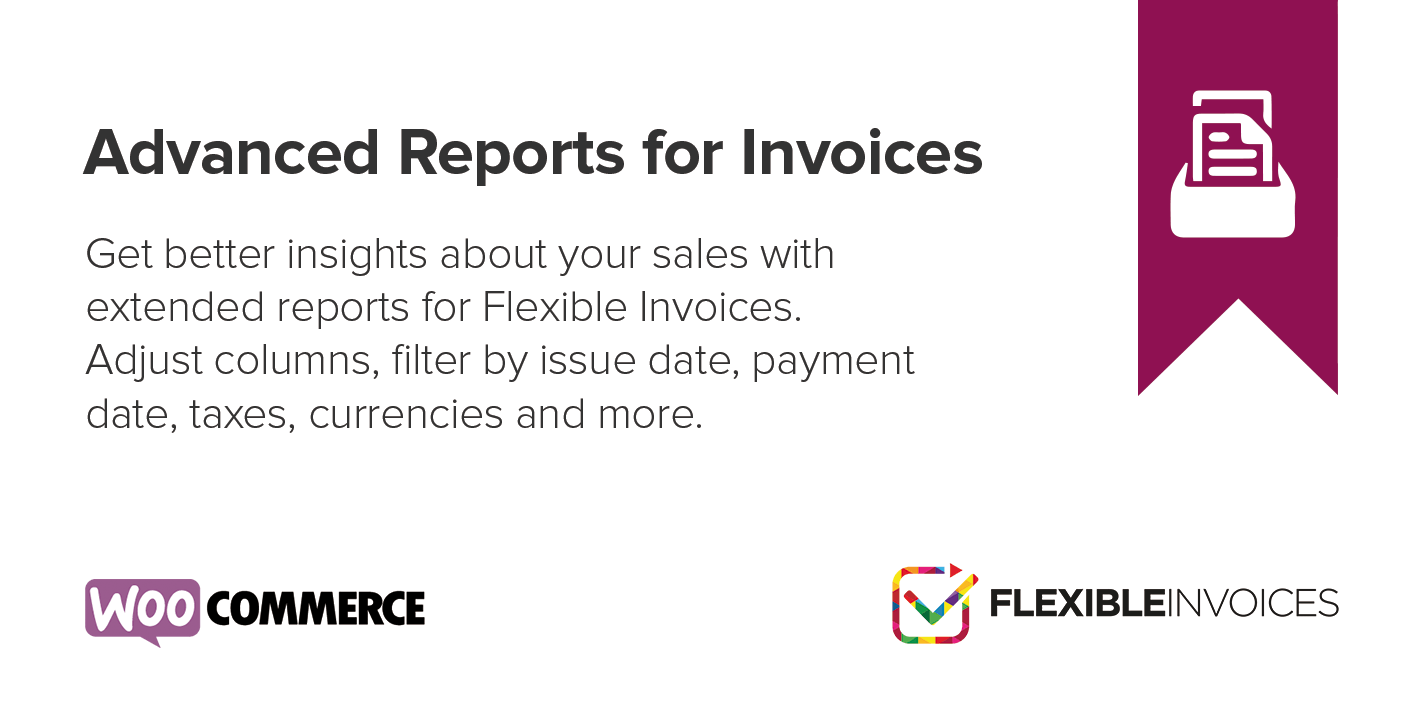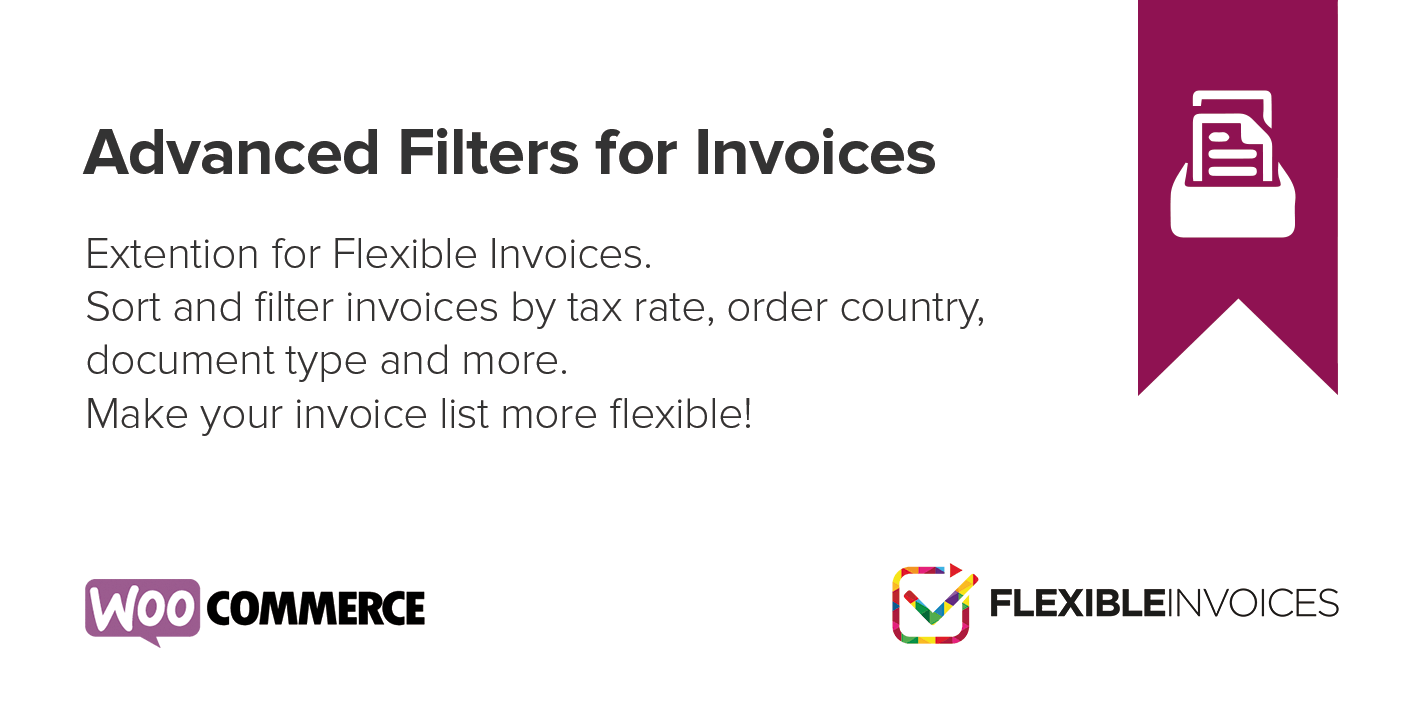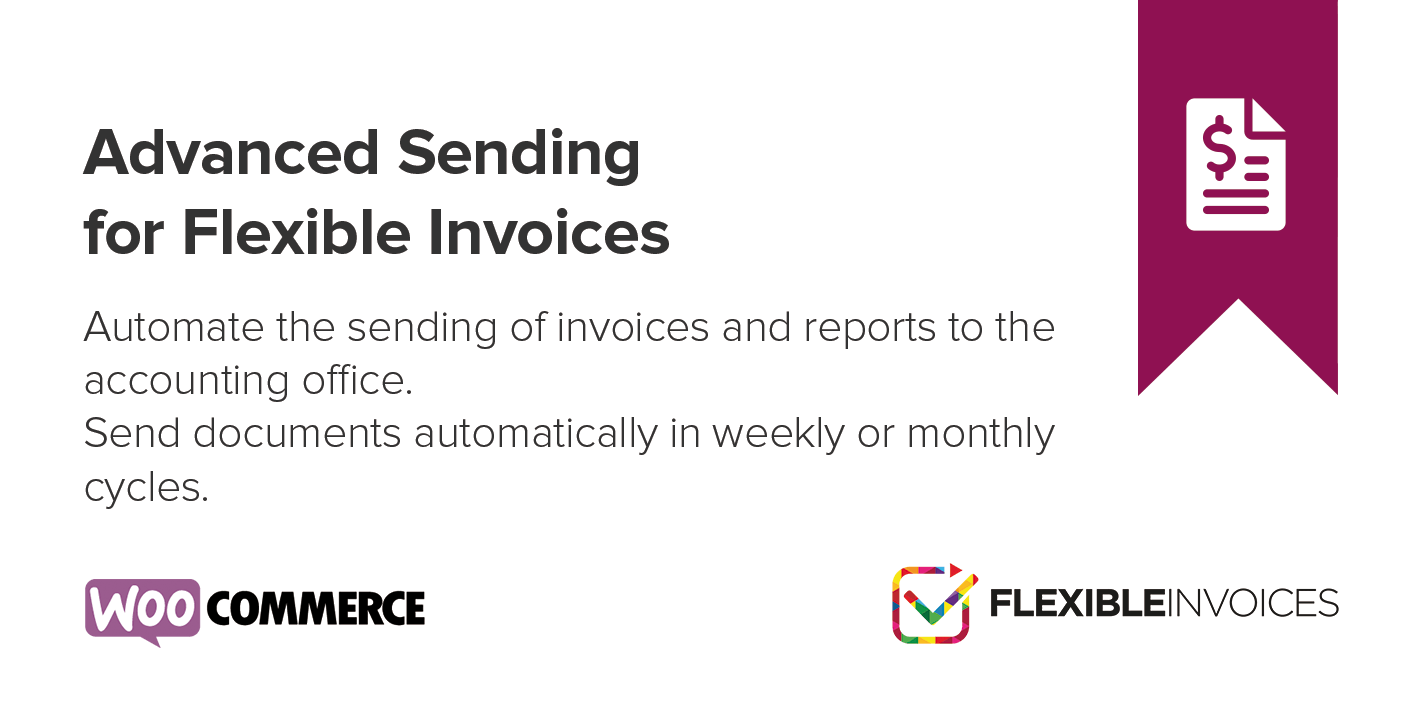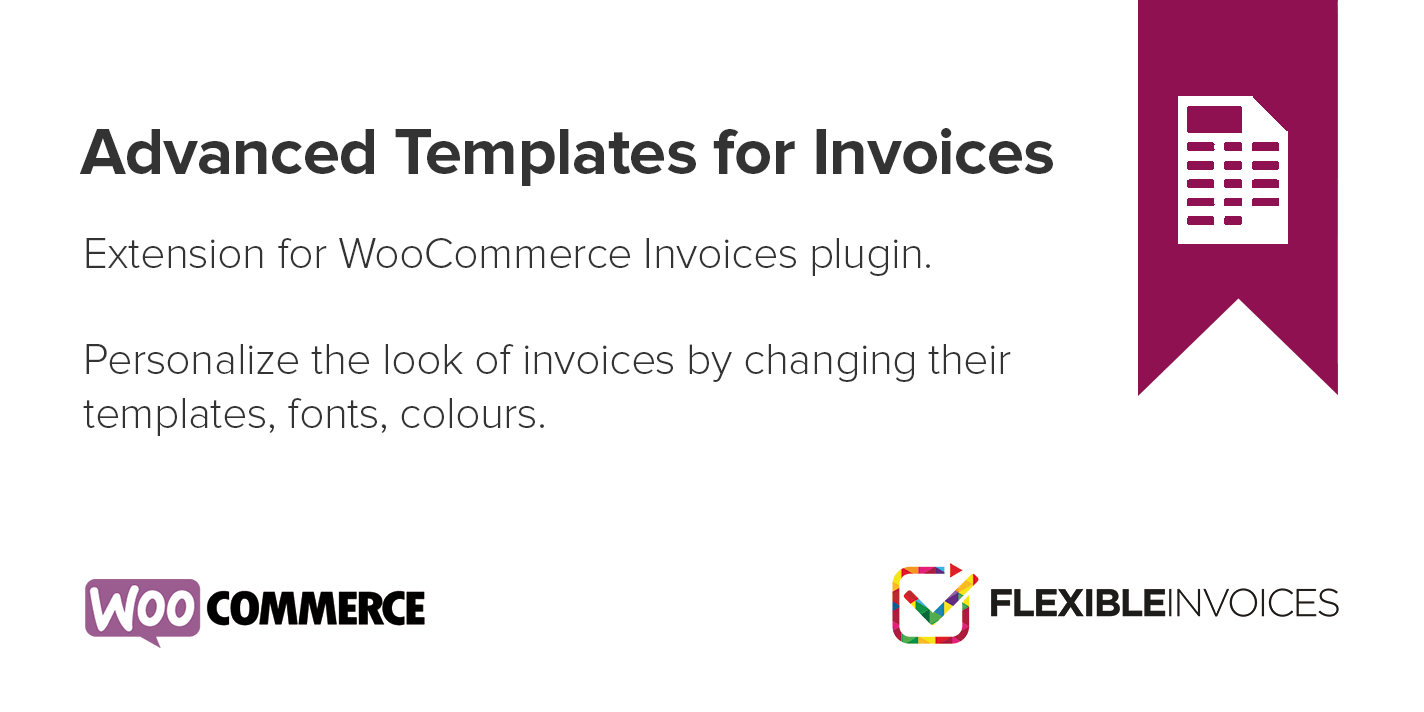Would you like to know how to make a PDF invoice in WordPress or WooCommerce for FREE? Today, I will show you a WordPress and WooCommerce free invoice plugin. A solution that helps your business, is flexible, and easy to use. And above all, the one plugin that will grow with you & your business. So, no more manual invoices prepared on your computer! Ready to see how to create, send, and print a PDF invoice in WordPress & WooCommerce with a free plugin?
You will read how to:
- invoice in WordPress with a free plugin
- create PDF invoices for WooCommerce orders for free
- automatically issue and send a WooCommerce PDF invoice with the PRO version of the plugin – when your business expands
- use EU VAT validation, OSS support, and reverse charge in one plugin
- finally, if you need more: improve your invoicing with add-ons & our cost-effective and feature-charged All Plugins Bundle
How to invoice in WordPress & WooCommerce for free?
Quite simple. If you already have a WordPress site or blog you need the Flexible Invoices FREE plugin. And you’re “ready to go”!
Of course, if you’re just starting your business, blog, or want to provide services – you may want to choose WordPress.
Why? Because WordPress is the most popular (41% of websites use it) CMS platform. You can use it for your company, blog, or any projects. What’s more, WordPress is simple to install and start. And it has got a lot of plugins (WooCommerce included), themes, designers, tutorials, and a great community.
Use a free WordPress plugin for invoicing
You may choose many plugins from the WordPress repository (or themes) to improve your site. Our free WordPress invoice plugin will let you generate a PDF invoice directly in your WordPress admin area.
Create a WordPress invoice
First, see the process to set the plugin and to issue a PDF invoice in WordPress below. As you can see, first, you insert all the necessary data, products, and taxes.
Then you may download the desired PDF invoice or more invoices in bulk.
Finally, you send them to your customers or print invoices on your printer. Everything will be under your control. And you’ll find all invoices in WordPress next to your blog posts & pages.
Manage your WordPress blog or company site with your invoices in one place! So, no more need for any external invoice system or billing your services elsewhere.
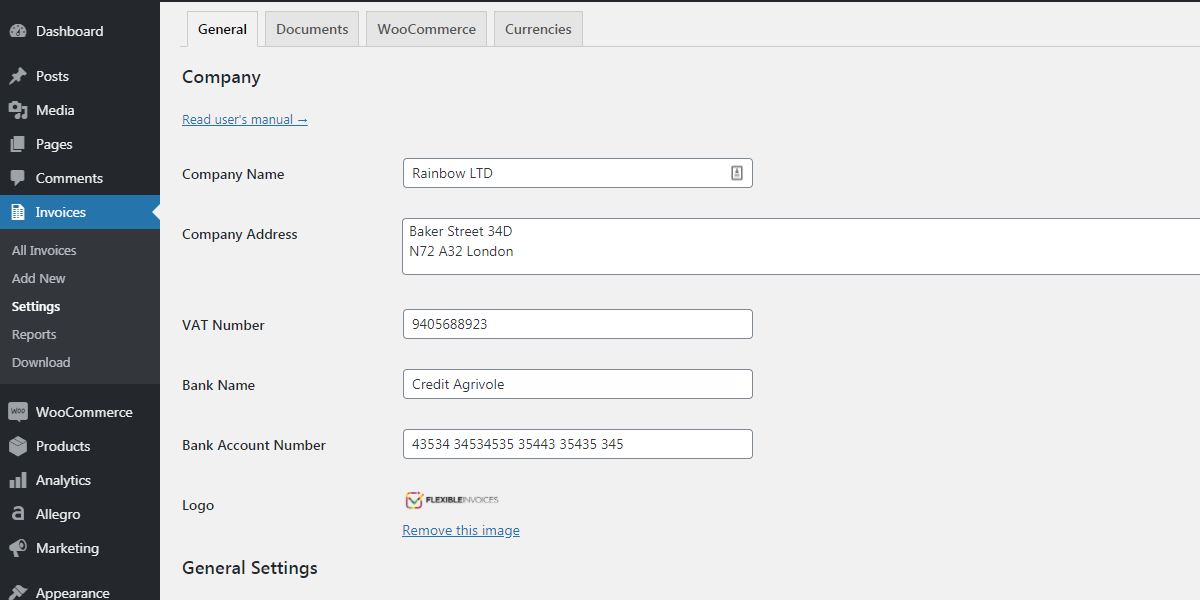
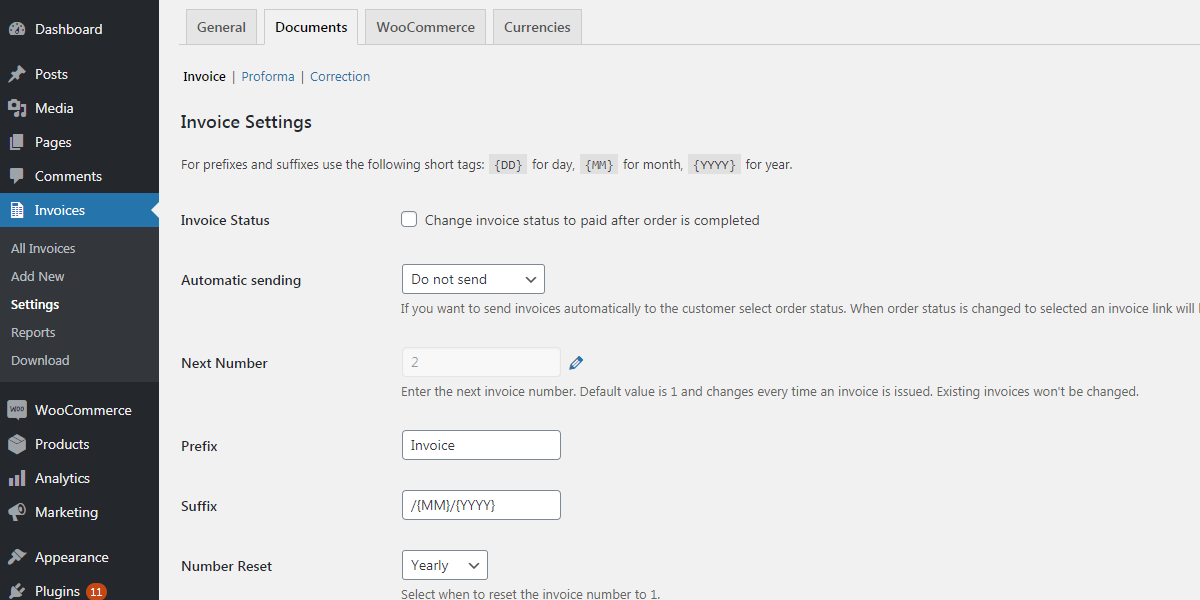
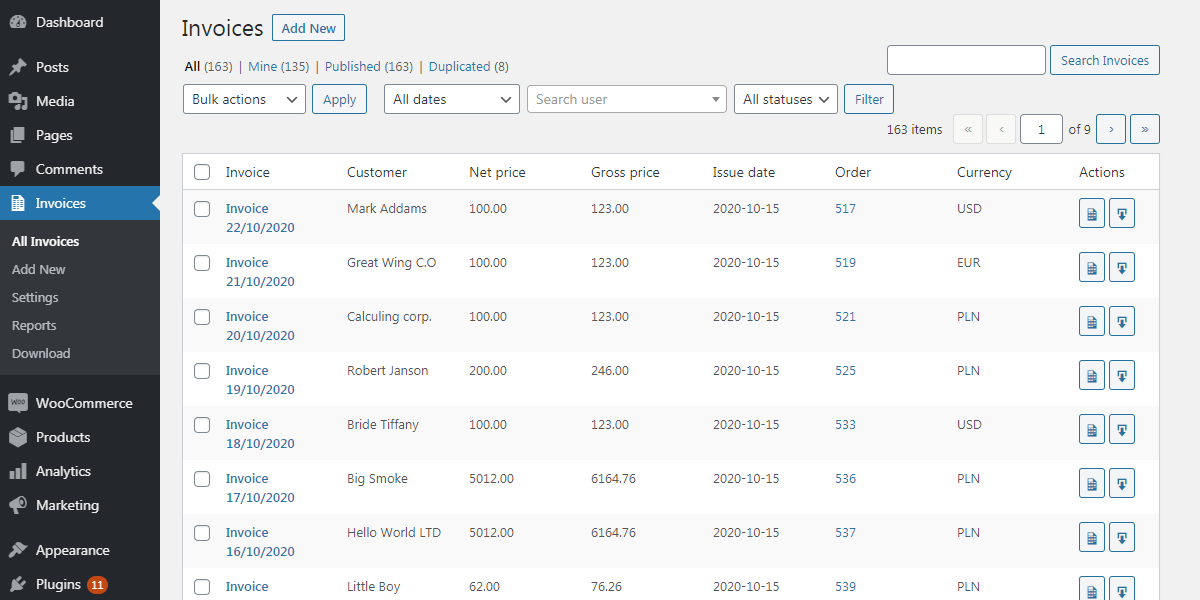
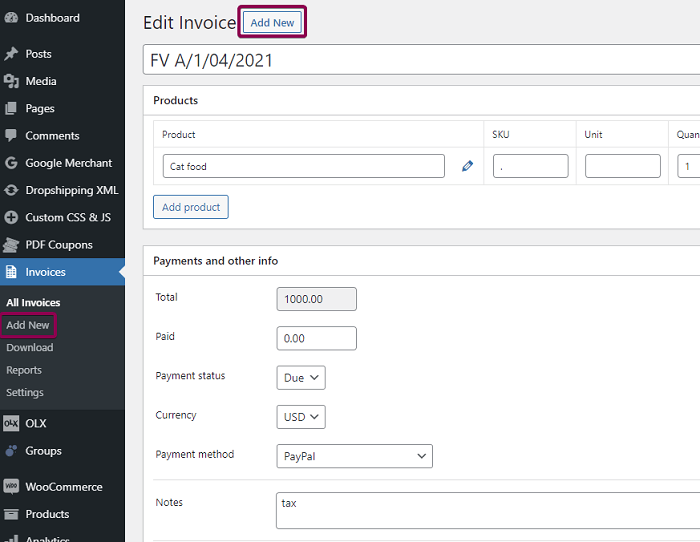
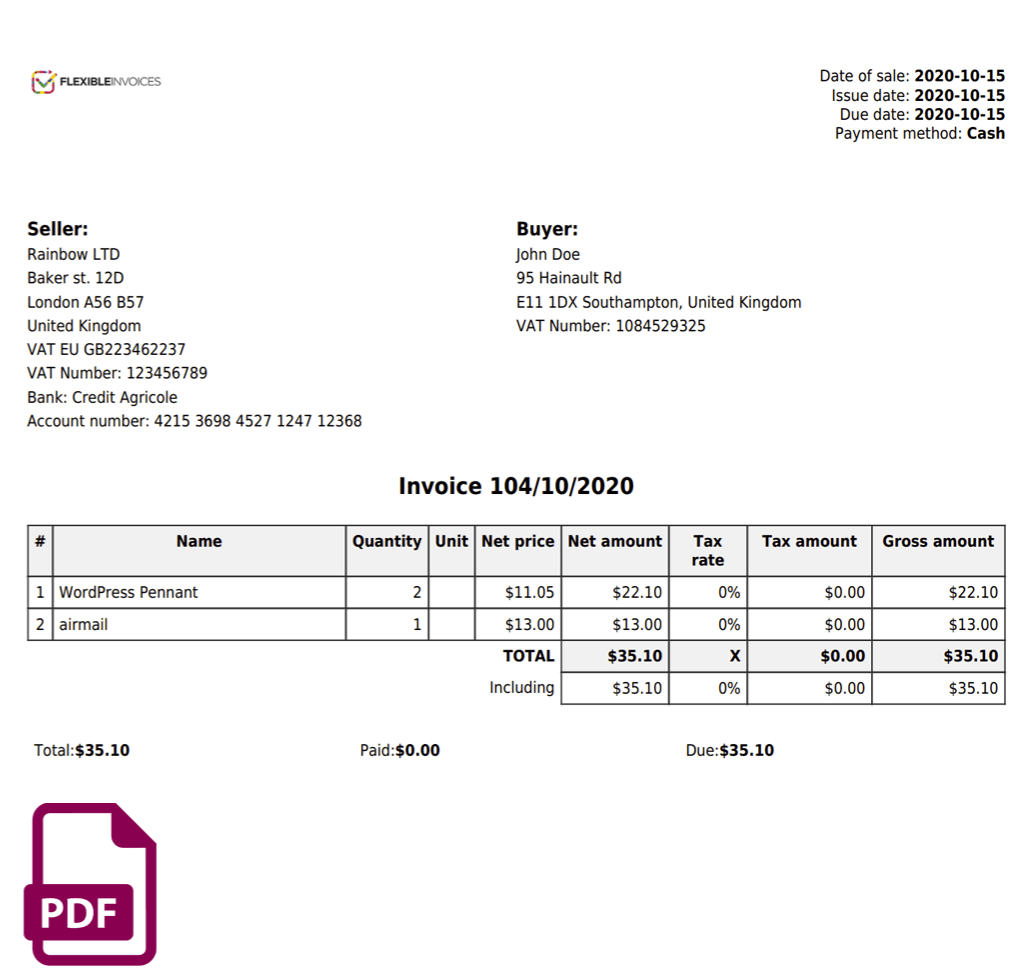
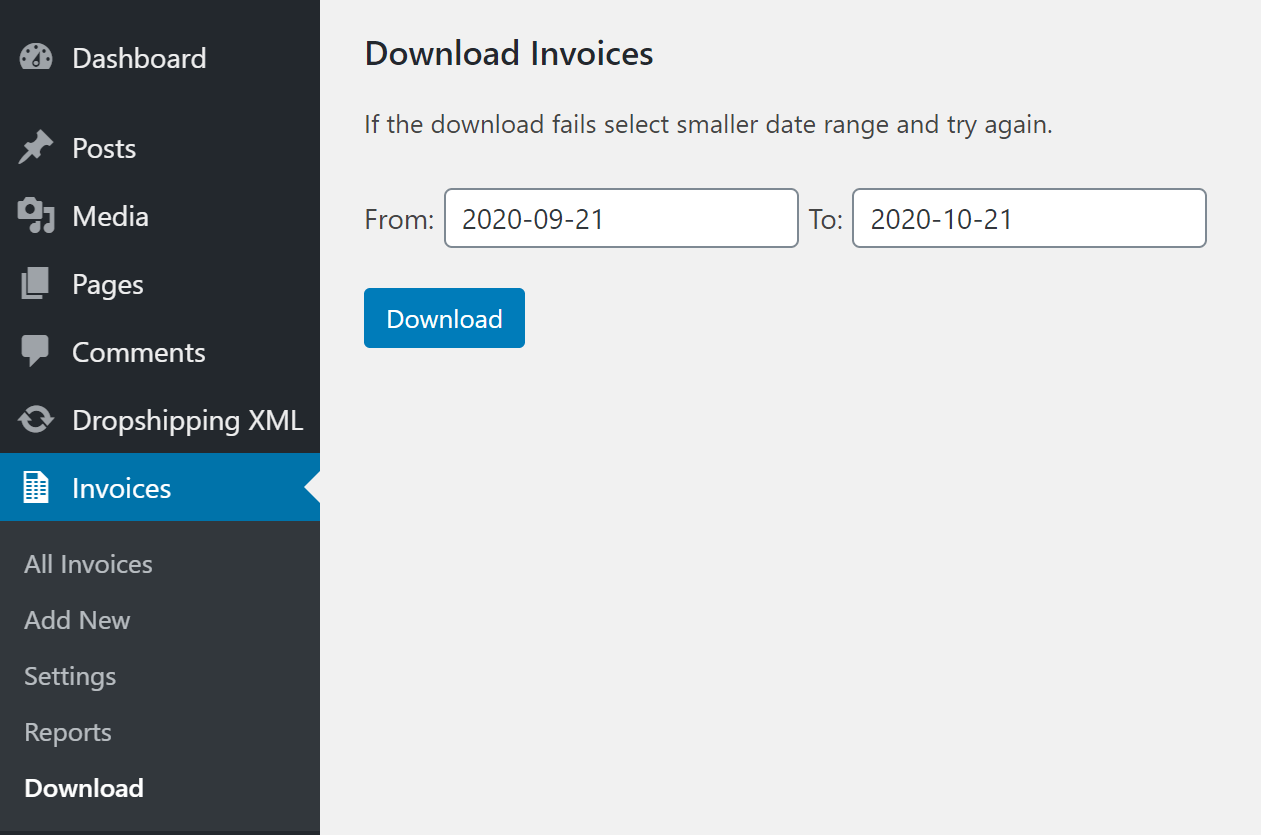
PDF Invoice in WooCommerce with a free plugin
So, as you’ve seen, you may create a manual invoice in WordPress. It may suffice when you take orders through a contact form, phone, or email. But when your services and products become more popular, reach for WooCommerce. It’s also a free plugin that will let you transform your site into a store.
You will be able to show your offer & services, automate the process of getting new orders. And now, sell your products and services through your e-store. That is what WooCommerce will let you do.
Are you new to WooCommerce?
If you know WooCommerce pass the videos. The first one is a short intro showing you in short what WooCommerce is about.
Next, you can watch the second one. In my opinion, it’s a nice tutorial on how to start using WooCommerce. If you would like to know more, read the guide.
Also, check extensions for your WooCommerce store.
WooCommerce PDF invoice plugin
When your WooCommerce store is running and sales are automated. What’s more, you’ve gained more time and energy to grow your business. Now, it’s time you need to invoice your WooCommerce orders.
The Flexible Invoices plugin will let you create a PDF invoice in WooCommerce for free as well. So you’ll be able to issue an invoice payment in WordPress, generate invoices for WooCommerce orders, and issue a manual PDF invoice at the same time!
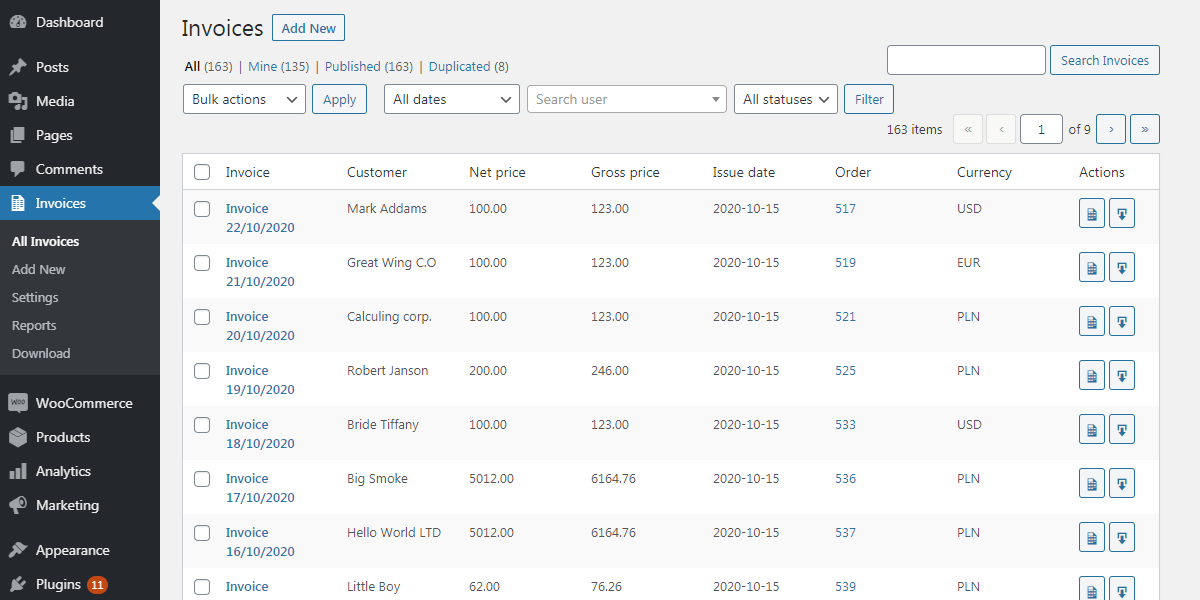
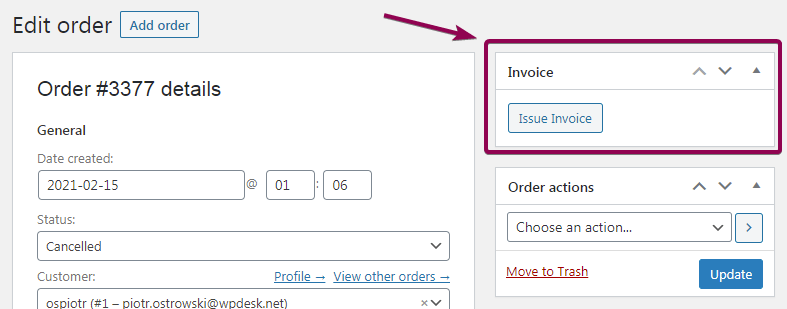
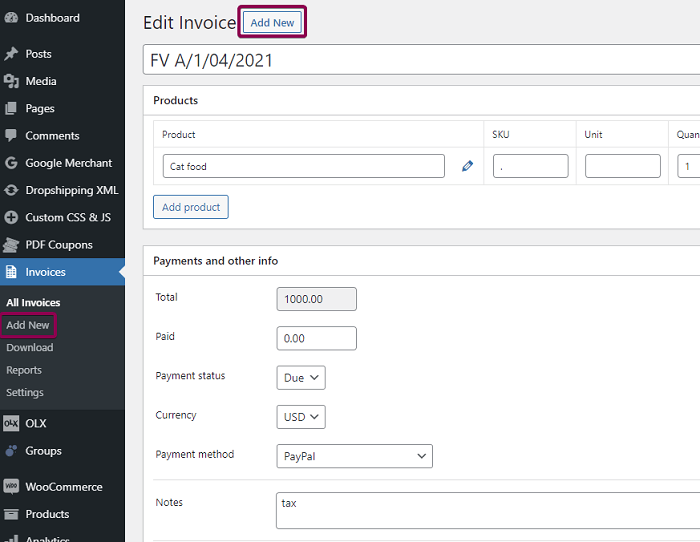
The free Flexible Invoices plugin, you have installed, will now invoice for your WooCommerce orders too.
The plugin will work with a standard order, manual order, and with a WooCommerce invoice payment through checkout as well. For example, for WooCommerce phone orders if you’ll need them from time to time.
Reliable and flexible invoicing plugin for WooCommerce
So, as you see your site & business grow and so is the range of possibilities in the Flexible Invoices plugin. The plugin has got over 5 out of 5 stars rating & received trust from over 2800 users.
See how to generate a PDF invoice in WordPress and WooCommerce with our plugin.
Is it possible to use the PDF Invoice plugin for WordPress and WooCommerce at the same time?
Yes! Let’s suppose you sell your products & services online in your fresh WooCommerce store. The Flexible Invoices plugin helps you issue invoices for WooCommerce orders as well!
The invoice gets data from WooCommerce orders. Your customer billing address, phone number, payment status, and method. All go onto invoices.
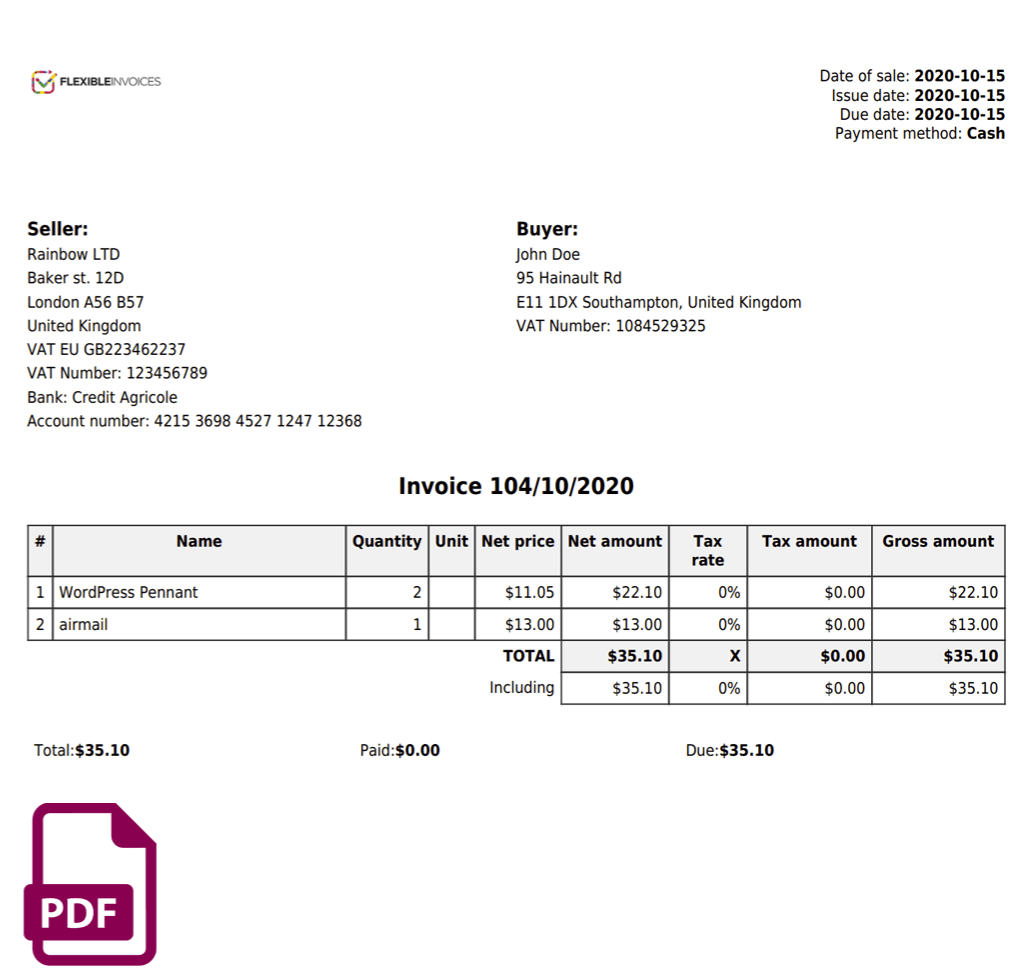
Though, you still have some “old” clients. They prefer to call you and do not want to place a WooCommerce purchase order. So, you still issue invoices manually for them.
Of course, all invoices will be ready to edit, download, email, and print anytime you need them (both from WooCommerce orders and WordPress ones).
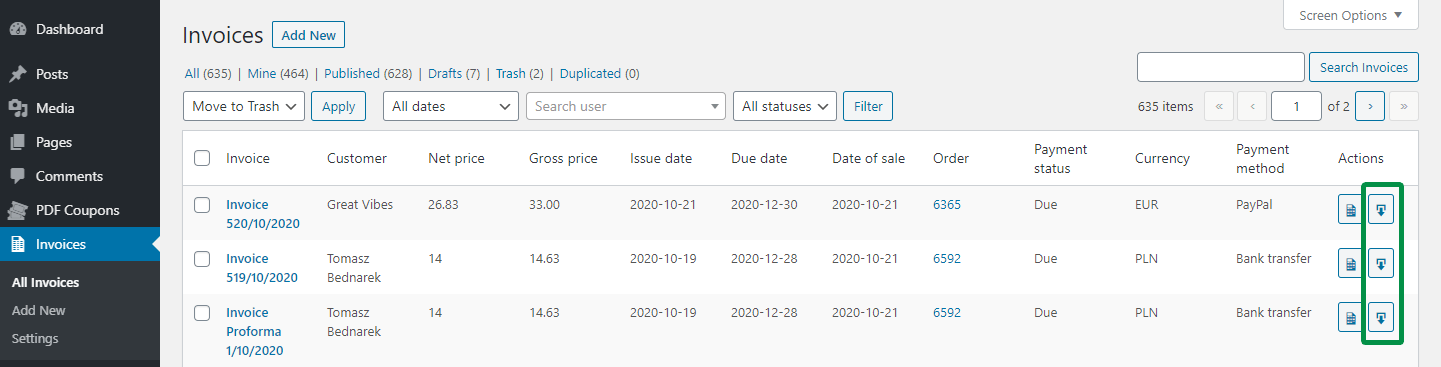
Read more about WooCommerce phone orders & how to invoice them.
A custom PDF WooCommmerce invoice template
Of course, if you need to edit the pdf invoice template you may do that. In the free version of the plugin, you can adjust the invoice template. In the PRO version, you may customize 3 types of invoices. You can adjust the invoice to your needs, for example to:
- change the invoice fonts
- change the invoice language (the plugin is also compatible with WPML)
- add a payment link to the invoice
- add meta fields from WooCommerce orders or any annotation you need
- add extra information to the invoice notes for a WordPress invoice (outside WooCommerce orders)
Your business grows & so does the Flexible Invoices plugin!
As far, you were issuing invoices manually, and for WooCommerce orders. But you get more orders and there are more urgent calls to make and tasks to do. New business opportunities, expanding to a new town (or social media). And also, advertising your products or hiring someone on board.
If you need more time, dive into the PRO features below & compare free with PRO. You will see if you need a more robust version of the WooCommerce invoice plugin to issue documents automatically.
Flexible Invoices for WooCommerce PRO $59
Do you need automatic PDF invoices in WooCommerce?
Are you going or already selling to the EU?
The best WordPress & WooCommerce invoice plugin with automatic PDF invoices. Built-in EU VAT number validation, many features, add-ons, and great support!
Add to cart or View DetailsAutomatic PDF invoices for WooCommerce orders
How much time can you save? With 3 invoices (to issue, download, print, and send an invoice) it may take a few minutes. But with 10 or 20 per day, you may need to speed up and automate the process. The invoice will be auto-generated for the chosen order statuses, then send by email to a customer. That’s it!
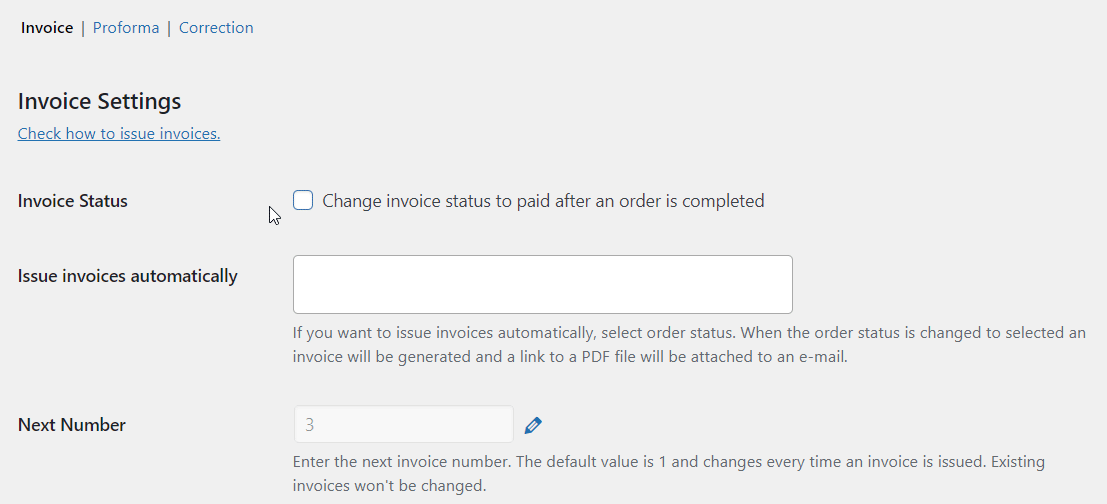
Read more about automatic invoicing in WooCommerce. See also the short movie below to see how it works.
Create a WooCommerce PDF invoice with the PRO version of the plugin automatically. No need to do it manually. Use this time for other tasks or enjoy a cup of coffee or fresh juice. The plugin will do the job for you.
Also, read more about WooCommerce emails settings and how to send a PDF invoice automatically. Of course, you can customize the WooCommerce invoice emails with the plugin too!
Proforma, invoice, and correction – 3 kinds of WooCommerce Invoices
The PRO comes with 3 types of documents. Proforma invoices before payments and corrections for WooCommerce refunds. All automatically, of course!
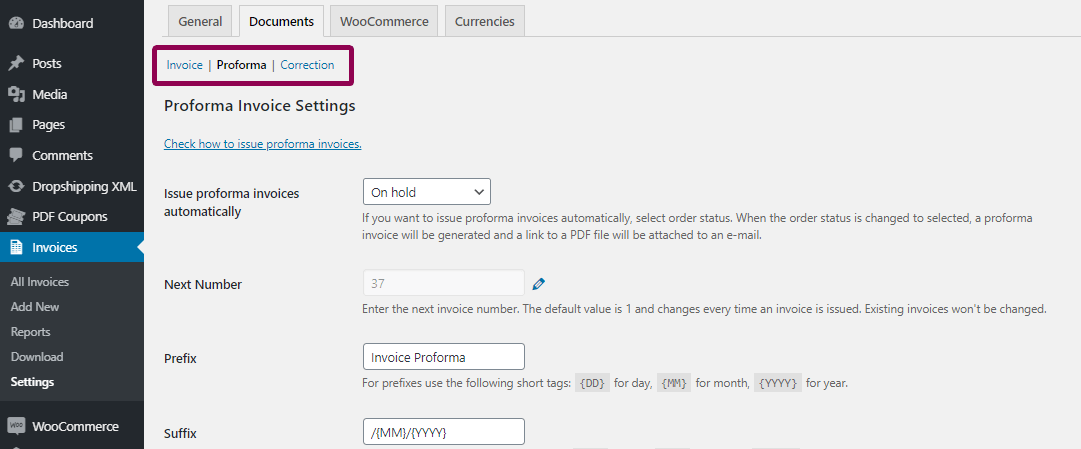
They too have their pdf invoice templates. So, now, you can process any type of WooCommerce purchase order and situation in your store.
EU VAT Number validation, OSS support, conversion table, and reverse charge in one plugin!
The Flexible Invoices PRO plugin is compatible with EU law. It has all you need to invoice, send and print invoices for your EU customers.
So if you need to issue a WooCommerce invoice for a client from Europe or it’s a matter of days or a week – use the plugin. All necessary functions for EU sales are built-in. You do not have to look for any other plugin to meet EU requirements. For example, EU VAT number validation for OSS/ reverse charge.
Flexible PDF Invoices PRO will:
- check EU VAT number for OSS/ reverse charge invoices automatically
- make sure that proper VAT is added (or not) based on the EU VAT number validation in the EU VIES database
- issue currency invoices with an exchange table on the document
- get currency conversion rates from the European Central Bank automatically
- add reverse charge annotation to the document notes for B2B deals
See the example of PDF invoices for OSS, reverse charge, and settings for EU sales
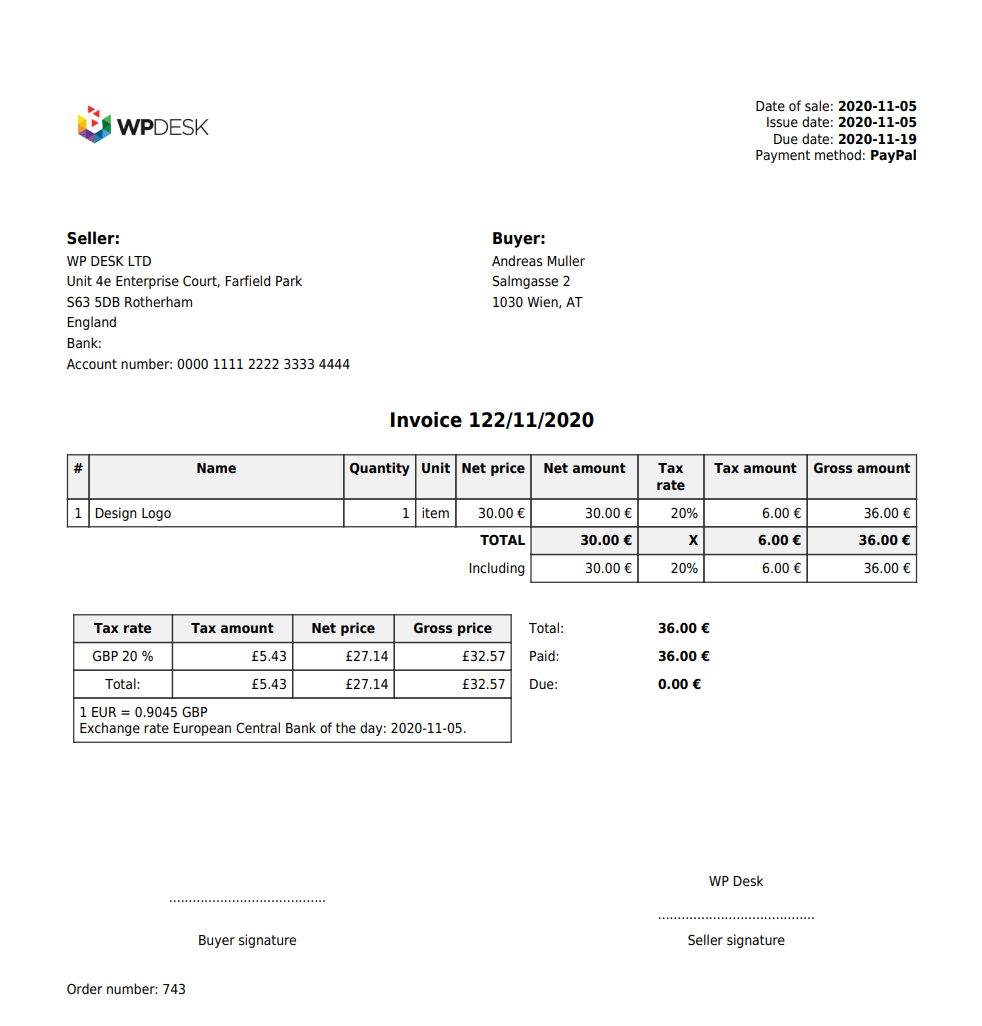
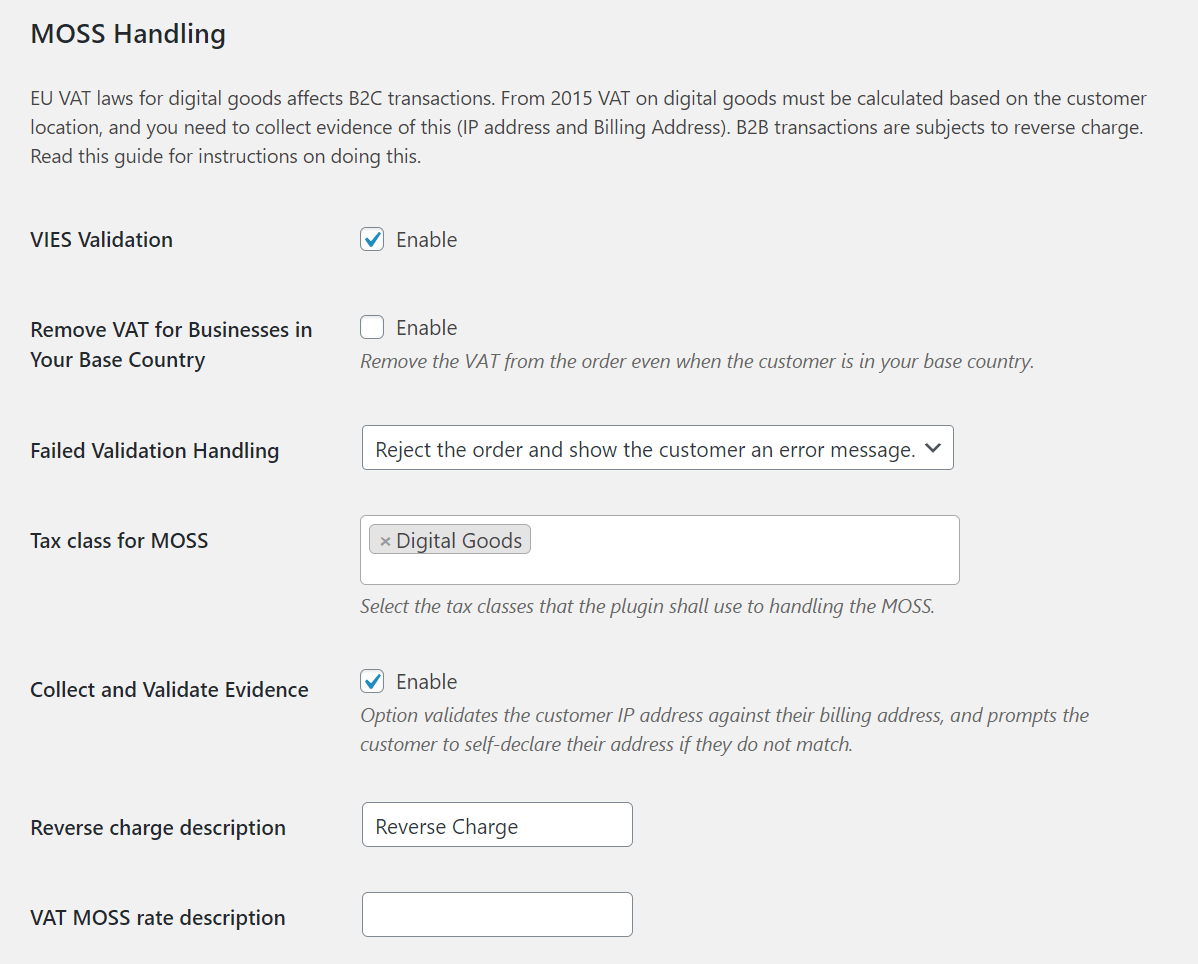
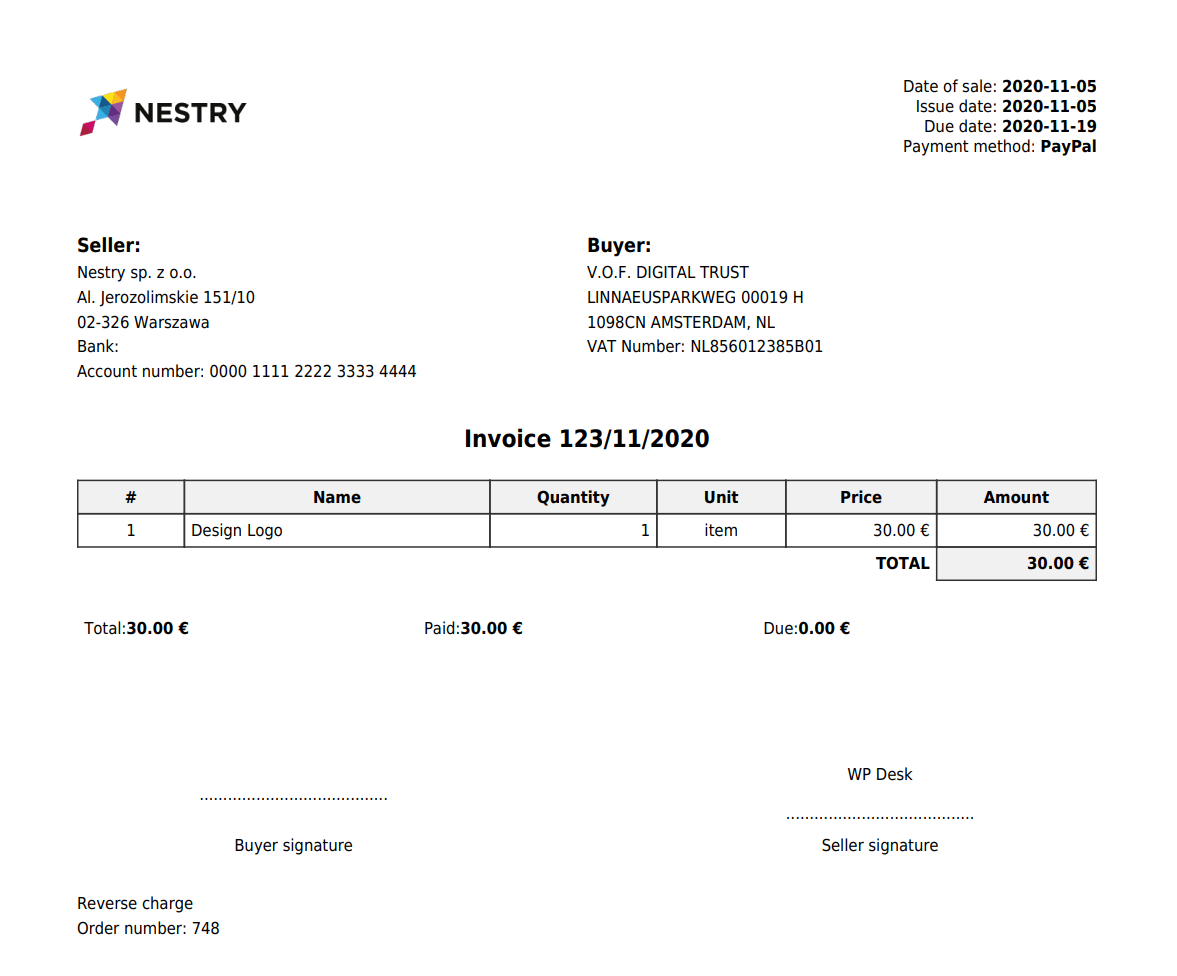
Now, if you want to know more about WooCommerce taxes, go to the links at the end of this article.
EU VAT validation for the WooCommerce invoice in one plugin?
Yes! All settings are still in one plugin. The one you started your WordPress/ WooCommerce journey with. And that later grew with you. We stay on guard so that the plugin meets all EU law requirements and is also fully flexible.
WooCommerce Invoice System, facture WooCommerce, faktury WooCommerce, e-boekhouden WooCommerce?
Yes, the plugin is also translated into English, French, Spanish, Italian, Polish & Dutch. So use it as your WooCommerce Invoice System (e-boekhouden WooCommerce) or to issue WooCommerce fakturas (or facture WooCommerce or faktury WooCommerce) in your store automatically. The plugin supports WPML as well!
Read a quick guide on how to issue and download WooCommerce invoices.
Compare free and PRO versions of the plugin
| Flexible Invoices free vs PRO | free | PRO |
|---|---|---|
General | ||
| Generate documents automatically | ||
| Send invoice automatically by e-mail | ||
| Send invoice manually by e-mail | ||
| Issue PDF invoices | ||
| Basic reports | ||
| Variations support | ||
| Batch PDF download | ||
Documents | ||
| Proforma invoices | ||
| Correction invoices | ||
Checkout & My Account | ||
| Access invoices from My Account | ||
| Ask the customer if he wants an invoice | ||
| Add VAT Number filed to checkout | ||
Customizing | ||
| Hiding VAT columns | ||
| Hiding seller VAT Number | ||
| Company logo on the invoice | ||
| Sequential order number | ||
| Reset next invoice number | ||
| Seller signature | ||
| Currency exchange table | ||
| Payment link on the invoice | ||
| Hide free items | ||
EU VAT | ||
| EU VAT Number validation | ||
| OSS handling (formerly MOSS) | ||
| Download Free | Buy PRO |
Test the plugin & 30-day refund policy
I encourage you to visit our free demo to try the PRO version of the plugin and its add-ons. Test its features and possibilities they’ll give for your business. You may also buy a subscription. Get the latest version of the plugin, one-year updates, and our dedicated PRO support.
See how the plugin helps you run your WooCommerce store more efficiently & work better. Also, read our 30-day refund policy.
Flexible Invoices for WooCommerce PRO $59
Do you need automatic PDF invoices in WooCommerce?
Are you going or already selling to the EU?
The best WordPress & WooCommerce invoice plugin with automatic PDF invoices. Built-in EU VAT number validation, many features, add-ons, and great support!
Add to cart or View DetailsAdd-ons & feature-charged All Plugins Bundle
Of course, the Flexible Invoices PRO plugin will go “an extra mile” with you, if you want. See the add-ons for Flexible PDF Invoices. These extensions may save you even more time and customize to your needs & business.
Advanced Reports for Flexible Invoices PRO
There are Advanced Reports to create HTML/ CSV reports with selected data, invoices, date range, and columns of your choice.
Advanced Filters for Flexible Invoices PRO
Advanced Filters will help you filter invoices to see interesting documents faster. Of course, you may filter by document type, country of purchase, date range, currency, price ranges, tax rates, or the payment method. It’s super useful.
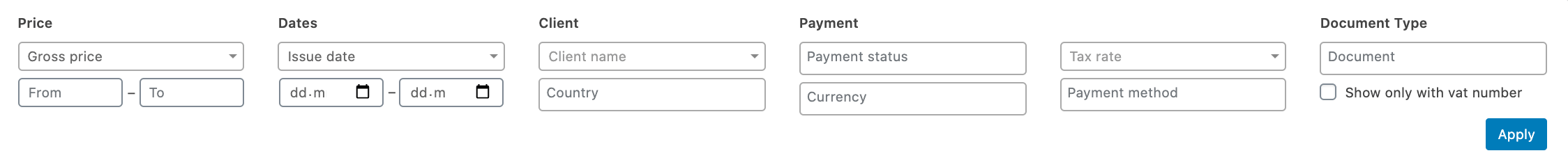
Read a blog post about the Advanced Filters add-on and its features.
Advanced Sending for Flexible Invoices PRO
Next, there is an add-on that will make your invoicing even faster.
Advanced Sending lets you set automatic sending of emails with invoices & reports daily, weekly, or monthly. You may insert email addresses, so it may be a great way to send them to your accountant or to have them in your mailbox when you want. You may also customize these 2 email content. And set invoices to be sent also as PDF attachments.
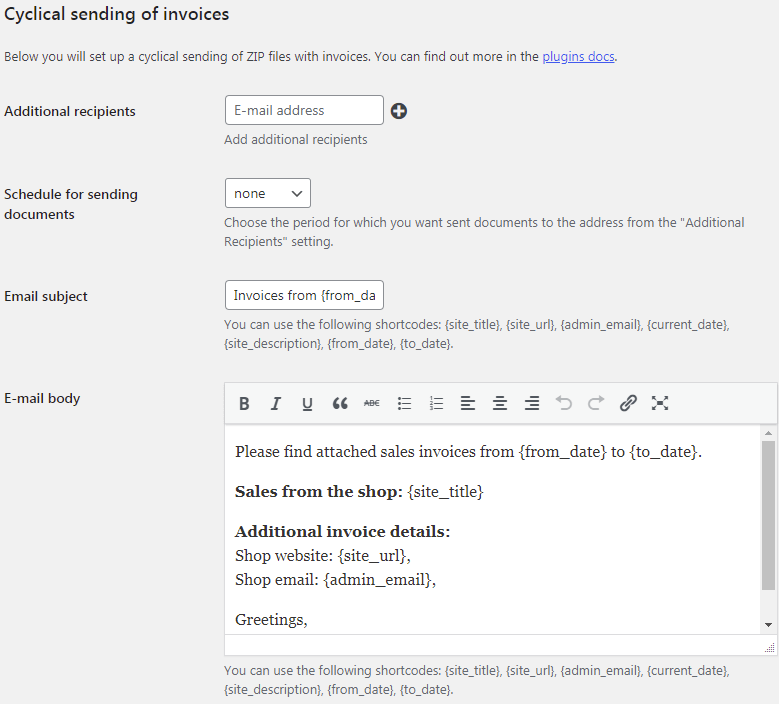
Read more in the article about the Advanced Sending add-on.
Advanced Templates for Flexible Invoices PRO
And last but not least, the youngest add-on allows you to design your invoices.
The Advanced Templates plugin helps you customize your invoices’ layout, colors, and fonts. Prepare the layout of your preference with custom colors, fonts, and templates for documents. Your clients will receive invoices with the same colors and fonts as your store.
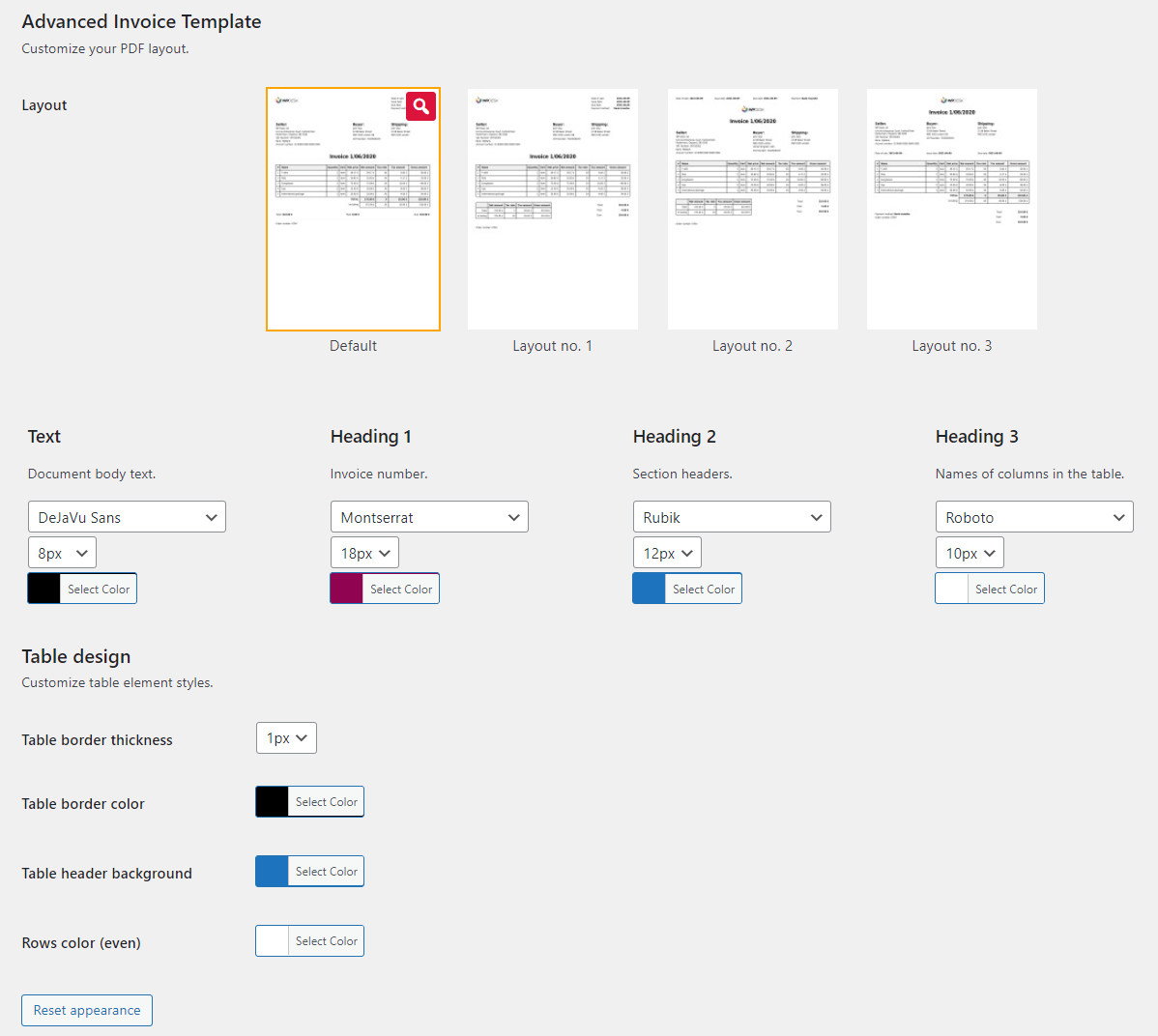
Read How to Use Advanced Templates to edit your PDF invoice template in WooCommerce.
The All Plugins Bundle and its benefits for you
Of course, I encourage you to visit the Flexible Invoices homepage (the link will take you directly to the Pricing). You will see there the All Plugins Bundle – which contains Flexible Invoices PRO plus all current and upcoming add-ons.
The subscription is valid for one year, so so you get access to any new add-ons and their updates without any extra payments. It’s a great deal, isn’t it?
Final words on the best plugin to invoice for WordPress & WooCommerce
So, why do I think that the plugin is the best? Because it grows with your needs. You do not necessarily need all PRO functionalities at the beginning.
Use WordPress and invoice on your company site or while you’re blogging. Then, as you grow and get new clients or customers, you may enhance your WordPress with WooCommerce.
You will be able to invoice also in WooCommerce, for free! Then, upgrade to PRO – if you need automatic invoicing, 3 types of invoices, add-ons, or EU VAT support. The bundle has all extensions for the Flexible PDF Invoices PRO.
Flexible Invoices for WooCommerce PRO $59
Do you need automatic PDF invoices in WooCommerce?
Are you going or already selling to the EU?
The best WordPress & WooCommerce invoice plugin with automatic PDF invoices. Built-in EU VAT number validation, many features, add-ons, and great support!
Add to cart or View DetailsAbout Support & new add-ons
For the free version, you will get support in the WordPress support forums.
With the PRO you’ll receive our professional & friendly 1-on-1 support by email.
Of course, if you want to try the PRO version of the plugin and all add-ons, visit our free demo. If you have presale or technical questions – contact us.
Final words
To sum up, how do you benefit from having the WooCommerce and WordPress invoice plugin? You get more time! You can start with the free version.
Of course, you may upgrade the plugin when your business grows and you need to invoice in WooCommerce automatically!
Visit our blog to know more about WooCommerce, taxes, and plugin features.
Also, I encourage you to read some articles:
- How to Configure WooCommerce Taxes – Complete Tutorial
- WooCommerce EU Taxes – Download Ready-to-import CSV with tax rates
- My best plugins for WordPress and WooCommerce
I hope those will be helpful for you.
Finally, which version of Flexible Invoices would you like to use as your WooCommerce invoice plugin? Have you just started your WordPress site? Or do you have a running WooCommerce shop with dozens of orders per day?
So, let me know, I would love to hear your story!