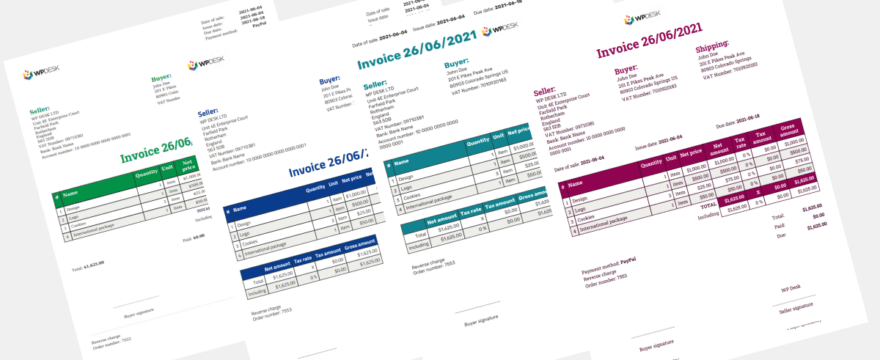Learn how to use the Flexible Invoices add-on to choose and adjust the WooCommerce invoice template in your store. Set the layout, colors, fonts to have the WooCommerce invoice template as you please. Create beautiful PDF invoices in WooCommerce! I will also show you how to add the order data and edit the WooCommerce invoice template with a few clicks!
In this article you will read how to:
- Edit the WooCommerce Invoice Template
- Use Flexible Invoices to create PDF invoices in your store
- Choose the settings for your WooCommerce invoice template
- Customize the invoice layout, colors, and fonts easily!
- Enhance the invoice template with great add-ons
Edit your PDF invoice template in WooCommerce
Thanks to the Advanced Templates add-on you will customize the invoice template, fonts, colors, and tables. Jump right to the features of the new add-on.
Often, invoice templates and their appearance refer to the store design. For example, thanks to the logo, fonts, and colors used on documents. With the extension for Flexible Invoices PRO, you’ll achieve this effect as well.
You’ve seen some sample invoices above in the post’s feature image. Now, read more about creating invoices with the Flexible Invoices base plugin below.
Flexible Invoices
Flexible Invoices PRO allows you to generate invoices, proforma invoices, and correction invoices in your WooCommerce automatically.
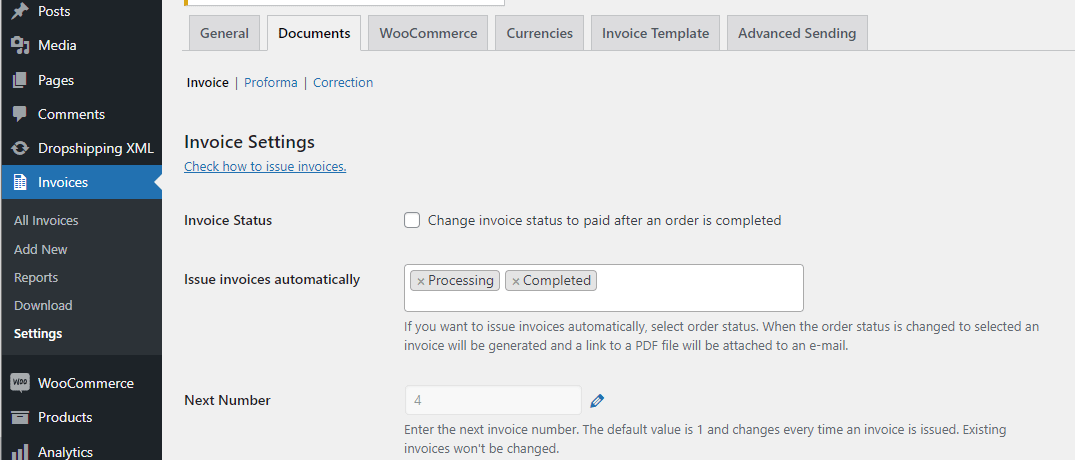
Read more on this WooCommerce Invoice Plugin. There is also the free version of the plugin if you need to create a few invoices manually!
The Flexible Invoices PRO plugin supports the EU VAT Number field, its automatic validation in the VIES database, exchange currency rates from the ECB, OSS support too! So EU VAT compliance and invoicing in one plugin!
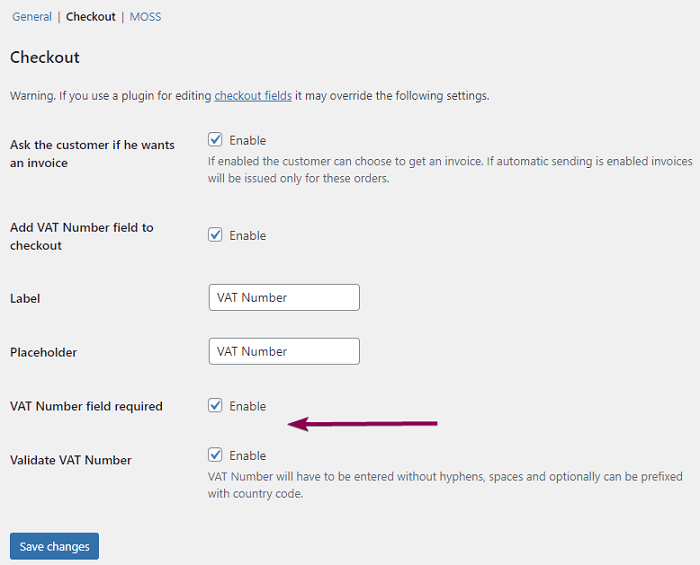
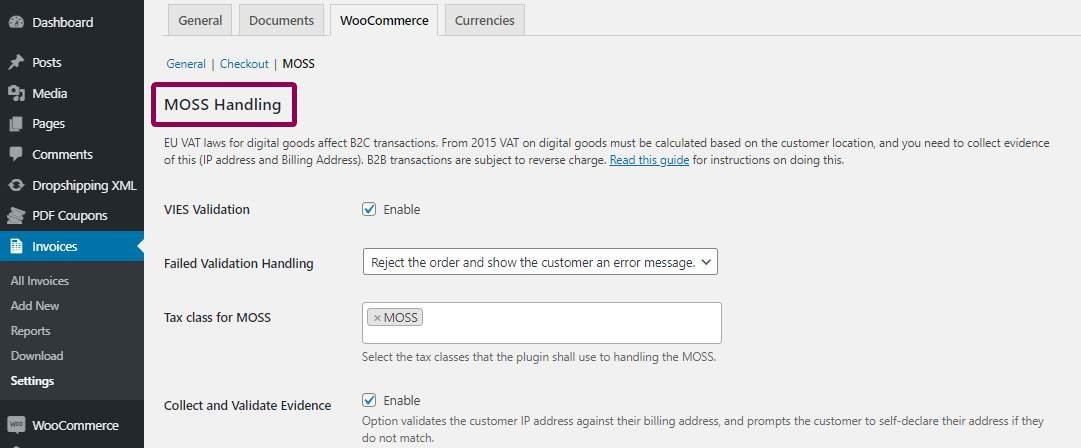
Read more on how to invoice in WooCommerce and check the EU VAT number with one plugin.
That’s a very short description of Flexible Invoices. If you want to know more:
- visit the plugin homepage,
- browse the blog,
- read about its features in the plugin documentation.
The Flexible Invoices settings for the WooCommerce invoice template
Now, see the Flexible Invoices built-in settings for the invoice template:
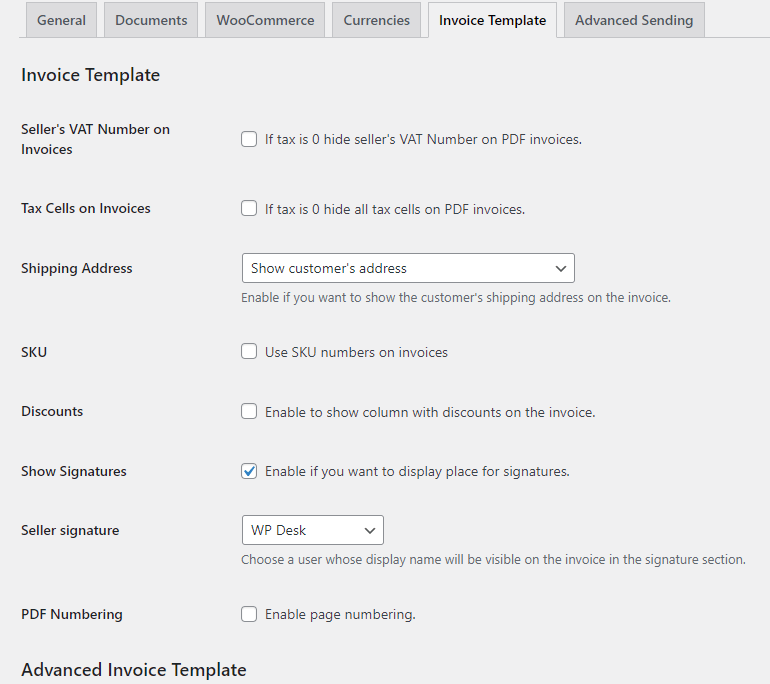
During developing the Advanced Templates extension, we upgraded also the Flexible Invoices with some new useful options.
Flexible Invoices PRO allows you to:
- show column with discounts on invoices,
- enable page numbering,
- decide if you also want the additional – customer’s shipping address on the invoice,
- create PDF invoices that support RTL.
You may read more about these settings in detail in the plugin documentation.
Advanced Templates – customize the PDF invoice template in WooCommerce
Now, let’s see how to use the Advanced Templates add-on to edit the WooCommerce invoice layout, colors, and fonts.
As you can see, you may find all settings in one place.
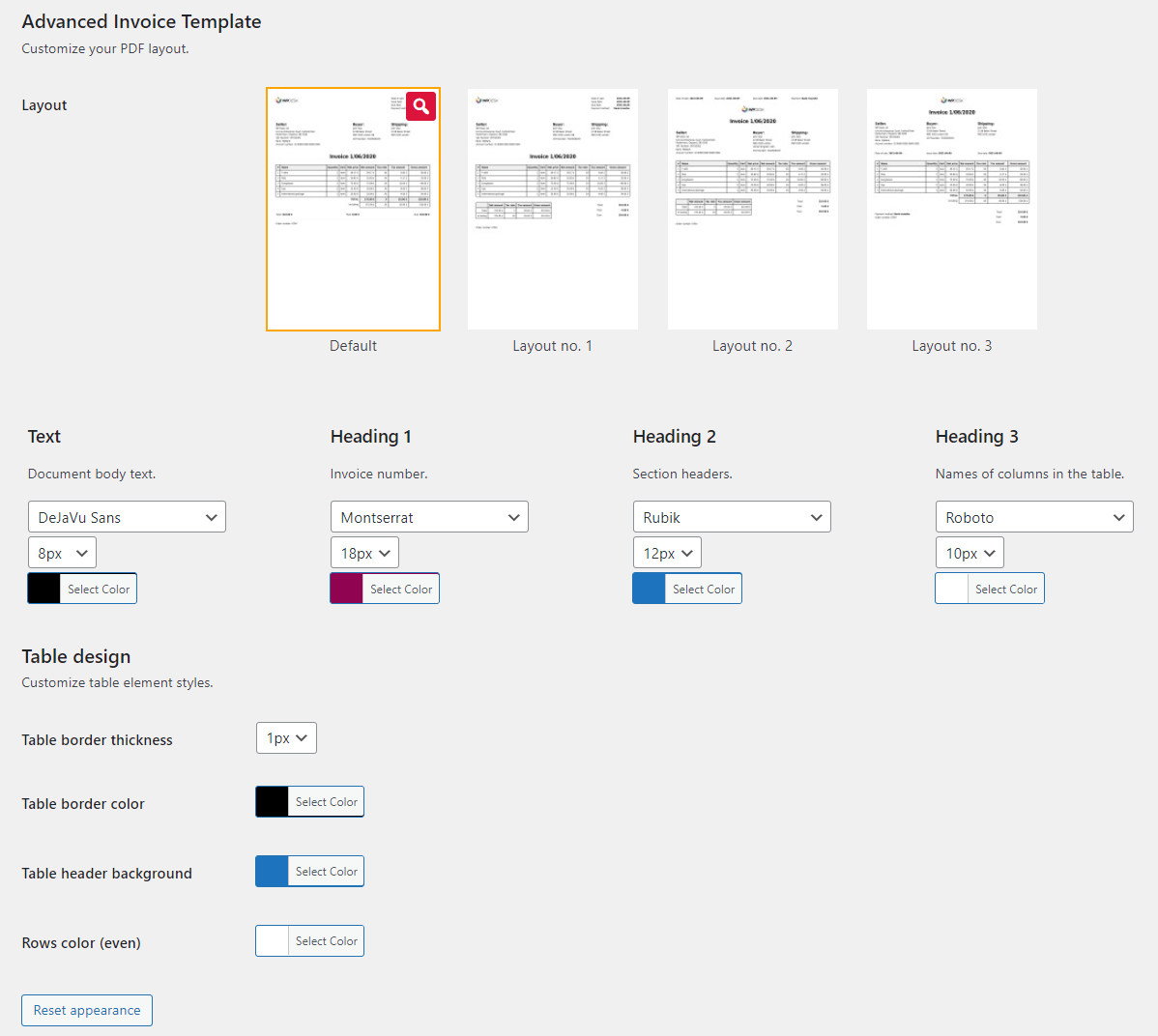
Settings for the invoice template will be working for all documents (invoices, proforma and correction invoices). So, customers will always receive them with a layout, fonts, and colors that are consistent with your shop’s brand.
Choose the PDF invoice template
You may select one of four invoice templates. As I mentioned earlier, your choice will work for invoices, proforma & corrective invoices. After the installation of the new plugin, invoices will be still the same. You may decide to start with a new invoice template for example from a new month or week.
We plan to add more invoice layouts and design options in the future. If you have any suggestions or ideas let us know. It’d be great to hear you and be inspired.
Customize and adjust colors and fonts on invoices
Choose one of 11 fonts, its size between 10px and 32px, and also its color for:
- document body text
- invoice number
- section headers (seller, buyer, shipping)
- and headers of the table columns (Name, Quantity, Unit, Price, etc.)
Colors and settings for invoice tables
Define the table border (thickness, color). Then the background color of table headers and rows (even). So, when there are more product rows the invoice will be easier to read.
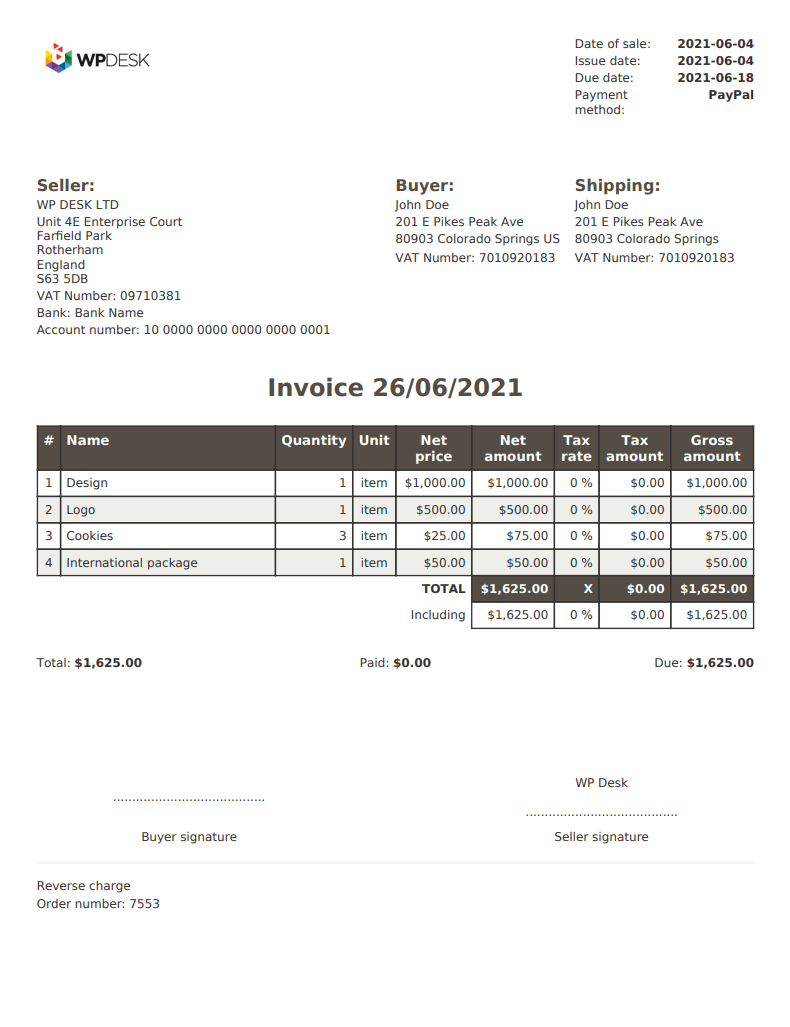
Choose your WooCommerce invoice template
First, try the plugin’s features in our free demo. See how the add-on may help you adjust your invoices to your brand & shop’s colors.
Also, check the plugin’s documentation for details. If you have any questions or suggestions, write to us.
Advanced Templates for Flexible Invoices PRO £29
Advanced Templates is a Flexible Invoices WooCommerce PRO add-on with which you customize your invoice by changing templates, fonts, and colors.
Add to cart or View DetailsSupport
With the active subscription of the Advanced Templates plugin, you’ll receive one year of free upgrades for the plugin and friendly technical support.
See also the All Plugins Bundle!
Are you looking for a plugin to invoice in WooCommerce (and WordPress)? One with an option to customize PDF invoice template as well? Then, check out our All Plugins Bundle with Flexible Invoices for WooCommerce PRO with all 4 add-ons. You will get the whole bundle at a more favorable price than buying Flexible Invoices base and its add-ons individually.
More add-ons for Flexible Invoices
There are currently 4 extensions for Flexible Invoices:
- The Advanced Reports add-on to create sales reports,
- Advanced Filters to manage your invoice list easier,
- Advanced Sending to send invoices and reports automatically and regularly,
- and of course, Advanced Templates which you’re reading about right now 🙂
If you have any questions write to us!
Finally, I encourage you to read more. I have chosen for you some articles you may like on how to: