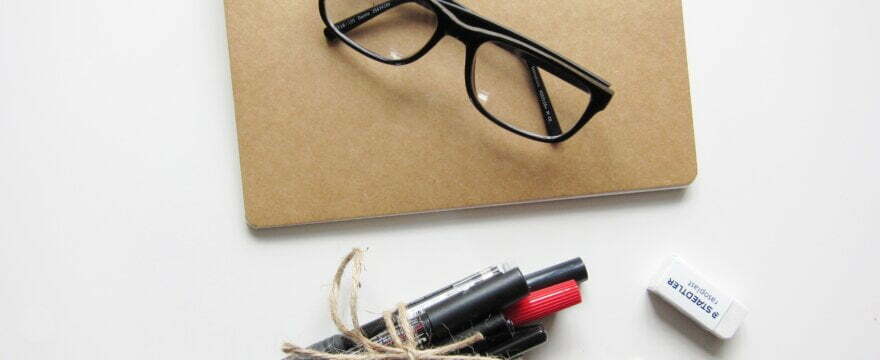WooCommerce Invoice Corrections was one of the most asked-for Flexible Invoices for WooCommerce plugin updates. Use the plugin to issue a correcting invoice and create automatic invoices, proforma, and corrections for WooCommerce orders.
In this article you will read:
- How to create vat invoice corrections in WooCommerce
- About sending a correcting invoice – corrections to the customer
- About currency invoices, OSS & corrections for your EU sales”>
How to save time creating vat invoice corrections in WooCommerce
We deal with hundreds of orders every month. In the beginning, during the years 2013 – 2014, we created all the invoices manually using a 3rd party SaaS platform. We also used this platform to send invoices to our customers. It all changed on the day we created the Flexible Invoices plugin. The plugin completely changed how we process orders in our WooCommerce store. Now everything is automated and happens even when we sleep 😉

From time to time, however, we also do refunds. Before, we had to manually create a correcting invoice and corrections using a dedicated Google Docs spreadsheet which we had created ourselves. Creating an invoice correction took several minutes which isn’t a lot of time. It was, however, a tedious task that required us to copy all the data from an order to an invoice. It was repetitive and monotonous work.
Nevertheless, we can now make the refunding process fully automated. It is possible to automatically generate an invoice in WooCommerce:
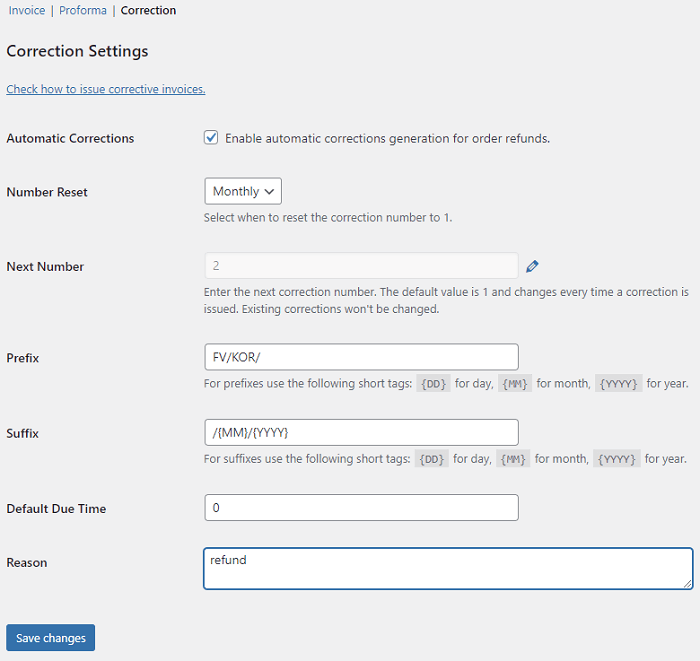
Sending a correcting invoice – corrections to the customer in WooCommerce
Apart from automatic invoice creation, sending invoices to customers is also automated. After a refund, your customer will receive an email with links to the invoice and invoice correction:
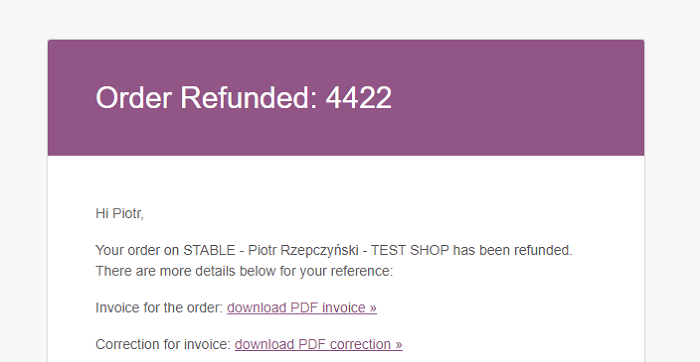
We have also created a dedicated guide to issue a correcting invoice in WooCommerce and its configuration in the plugin. Read it and issue invoice corrections in WooCommerce with a breeze!
Flexible Invoices for WooCommerce is the PRO version of Flexible Invoices for WooCommerce and WordPress. Try the free version and start invoicing in WooCommerce today!
Would you like to compare the free and PRO versions of the plugin? Read more on how to invoice in WordPress & WooCommerce with a plugin & see the main features of the free and PRO.
Currency invoices and OSS (formerly MOSS) support
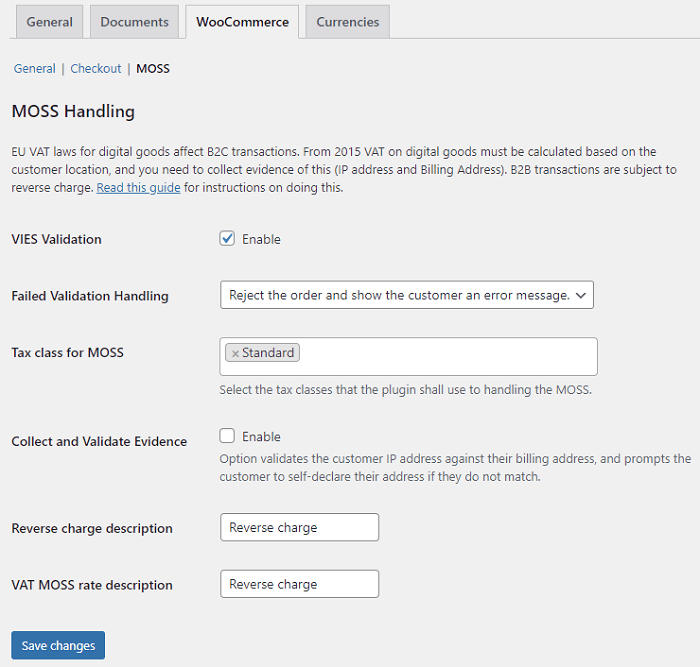
The plugin is also following EU law! So, you will be also able to issue invoices for OSS transactions and currency invoices for your foreign customers in WooCommerce. Of course, automatically, with 3 types of PDF invoices for your WooCommerce orders.