In the Invoices menu, select Settings and then go to the Documents tab.
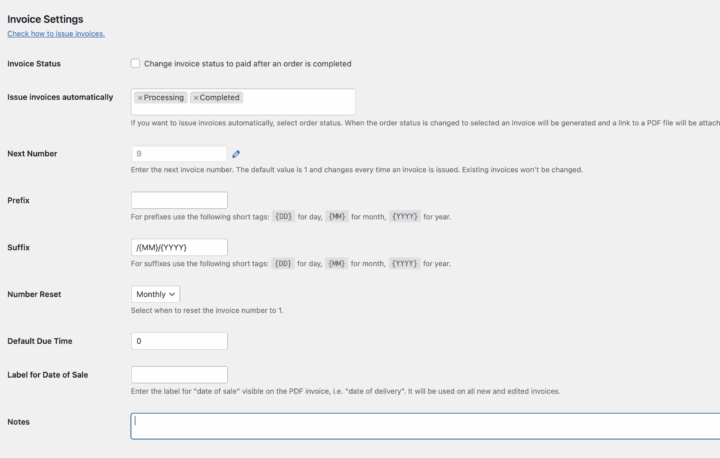
If you have (Beta) Gutenberg Invoice Editor enabled (in Invoices > Settings > Invoice Template) all of the settings below (except the Invoice status and Issue Invoices Automatically) will be available within the template editor. In that case, please refer to this article.
Invoice Status (PRO)#
Select to change the invoice payment status once the order is completed (changing the status to "Completed").
Issue Invoices Automatically (PRO)#
When you select order statuses (you can choose more than one), a link with a PDF file will be automatically attached to the order e-mails. Invoices are not created and sent upon creating an order, but upon changing the status.
If an invoice for a particular order has not been issued yet, the plugin automatically creates the invoice before sending it, using the data from the order. The plugin uses the standard WooCommerce e-mail to send the invoices. To edit the e-mail, go to the WooCommerce menu → Settings → E-mails → Invoice.
If the client requests the invoice to be issued, the process of automatically creating and sending invoices will work only for those orders in which the customer wants to get an invoice.
Next Number#
Decide from which number the invoices are to be numbered.
Usually, your country’s law requires a numbering continuity in a given year. Therefore, if you used another program to issue invoices, enter a consecutive number. If you have just started selling, leave it at number 1.
Prefixes and Suffixes#
You can also enter prefixes and suffixes to adjust the naming and numbering of the invoices to your particular needs.
You can use the following shortcodes for prefixes and suffixes: {DD} – day, {MM} – month, {YYYY} – year.
For example, to get: Invoice 1/12/2020 (1 – the invoice number) you need to enter:
Prefix: Invoice Suffix: /{MM}/{YYYY}
Number Reset#
Choose how to start invoice numbering: monthly, annually, or without resetting.
After resetting, the numbering in the new month or year will start from number 1.
Default Due Time#
You may enter the default due time in days for invoices. The payment day can also be edited for each invoice.
Label for Date of Sale#
It is possible to set a label for Date of sale by own needs eg. Delivery date. Useful in some cases and countries that have specific regulations.
Notes#
Optionally, you may enter notes to appear on the invoice. Notes can be edited for each invoice as well.


