There is a method to generate, print an invoice and bulk download PDF invoices in WooCommerce. I’ll show you how to generate downloadable invoices in WordPress and WooCommerce in this quick tutorial. We will use a FREE WooCommerce invoice generator plugin and it won’t take long. Let’s begin then!
Table of contents
- Create a WooCommerce invoice to print – Quickstart
- The free plugin to generate & print PDF invoices in WooCommerce
- Manual invoicing in WooCommerce (3 methods) – Step-by-step guide
- How to issue WooCommerce PDF invoices automatically
- If you sell to EU customers
- Automatic proforma invoices and corrections in WooCommerce
How to generate and print an invoice in WooCommerce
- First, you generate a PDF invoice in WooCommerce (and WordPress too).
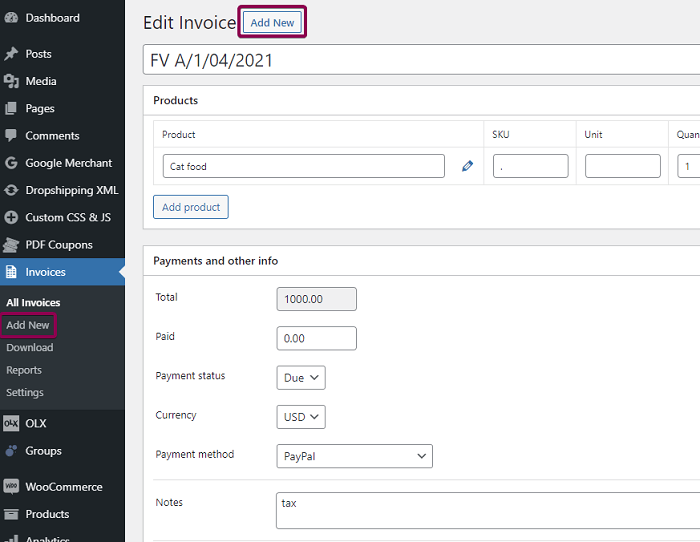
Generate a new invoice in WordPress or WooCommerce anytime Of course, you may issue an invoice directly from the WooCommerce order screen.
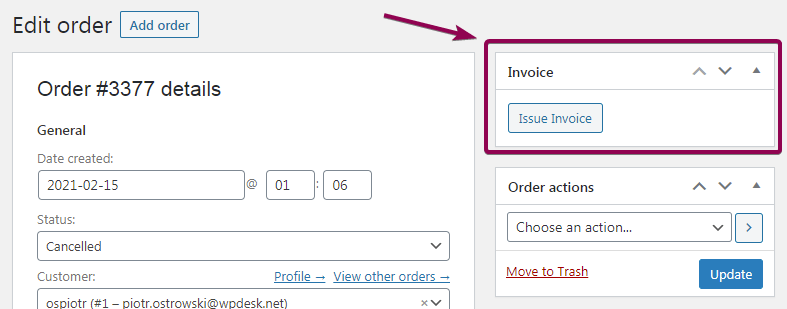
Generate a PDF Invoice for your WooCommerce order - Then you can download, send, and print an invoice.
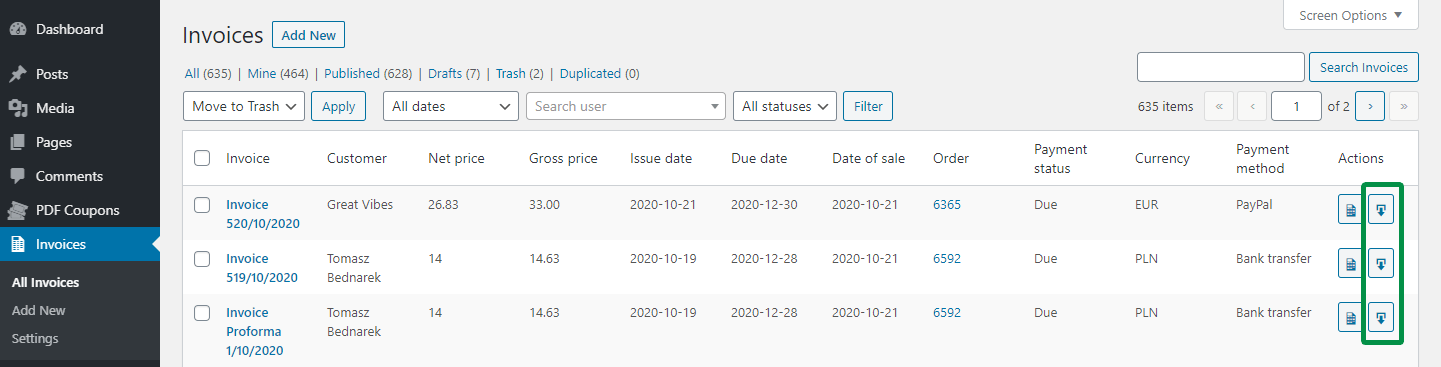
Edit, View, Download, and Print PDF invoices in WooCommerce and WordPress - If you need to download and print invoices you set a date range.
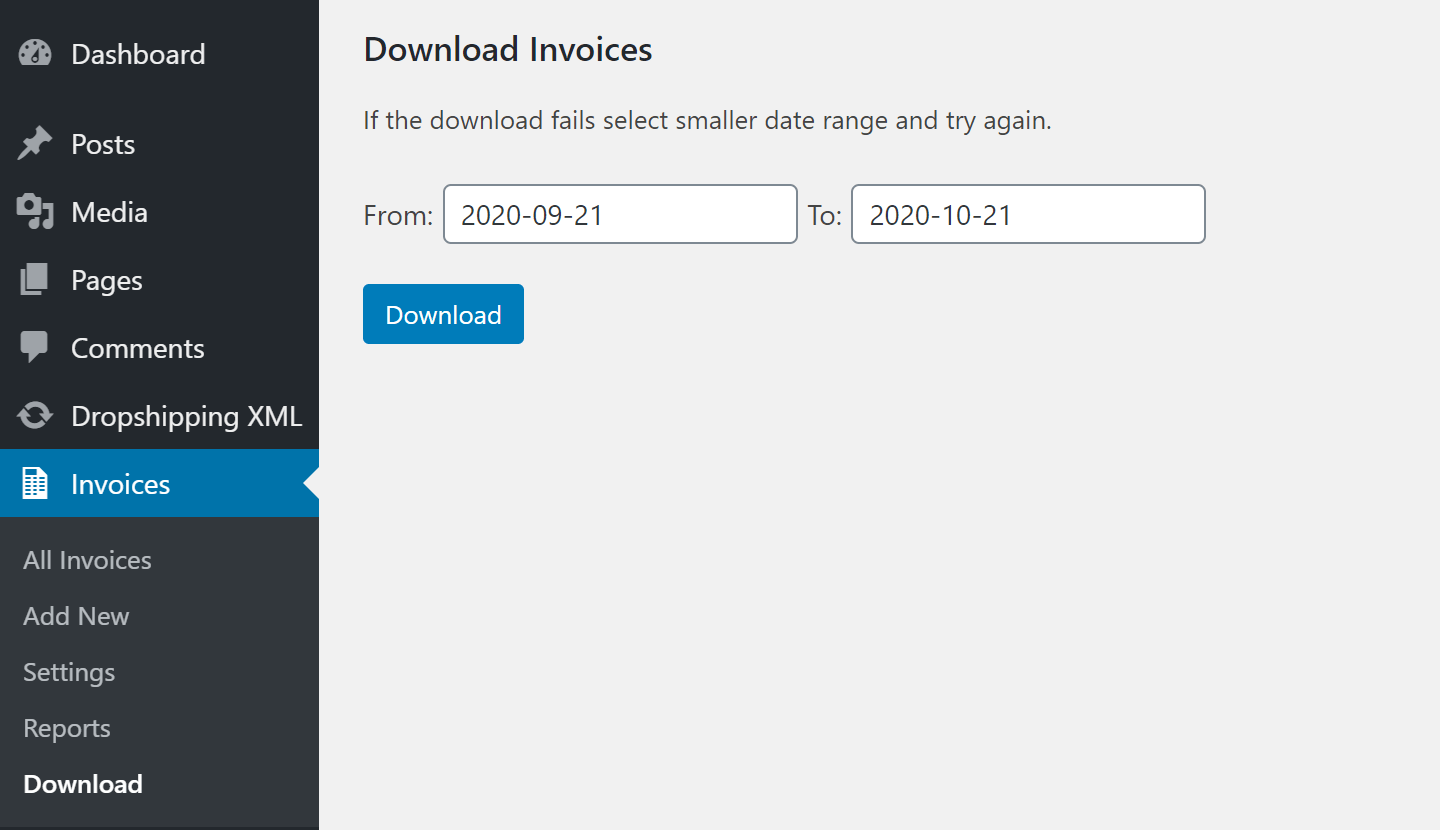
A WooCommerce invoice generator plugin lets you download all invoices in no time! - Then simply click the Download button. This way you will download a ZIP file with all the invoices from a specified date range.
- Next, unzip the file, go to the folder, and print a WooCommerce invoice you want.
- Of course, you can find all invoices in the Invoices menu.
- That’s all you need to do to generate & print invoices in WordPress and for your WooCommerce orders.
- Issue and save invoices as PDF.
- Add, edit and delete invoices.
- Manage currencies, tax rates, and payment methods.
- Generate and bulk download invoices by a date range (then you can bulk print invoices).
- Set the initial number for invoices if you begin using the plugin throughout the year.
- customize the invoice template and the invoice email.
- and much more.
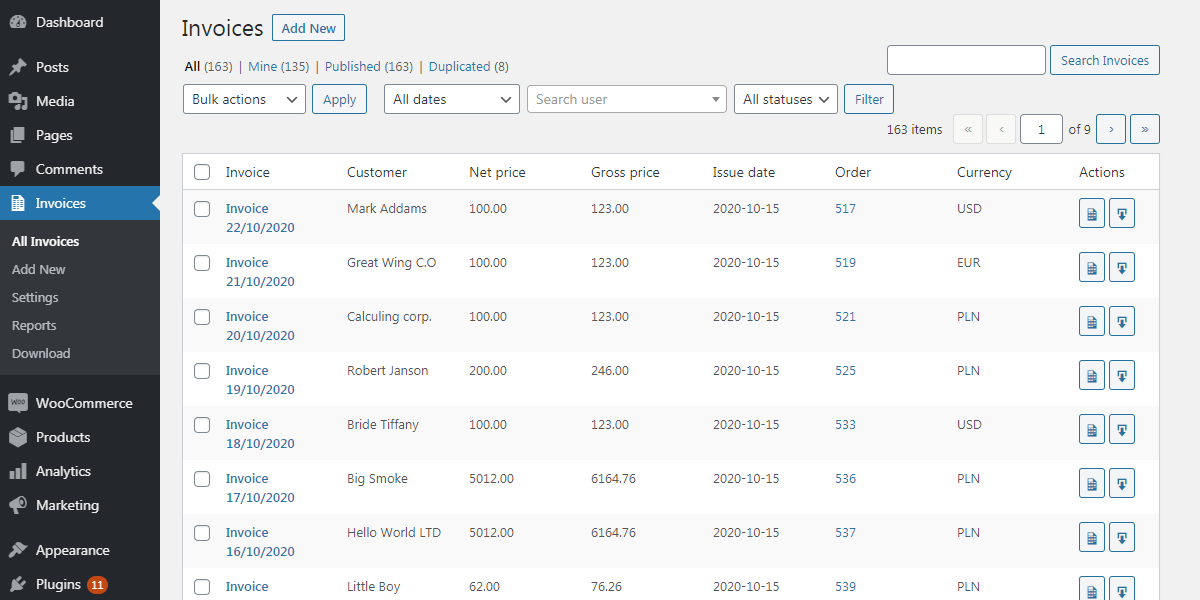
Does this method fit your needs? If so, check out the plugin you need.
How to generate a WooCommerce invoice?
You need an invoicing plugin first
In general, you need an invoicing plugin. There’s one on the market that people use and recommend. It is compatible with both WordPress and WooCommerce. I mean you don’t need WooCommerce to use it.
So, the free version allows manual invoicing for WooCommerce and standalone WordPress as well.
Check its potential and start to create downloadable invoices today!
Install Flexible PDF Invoices for WooCommerce and WordPress
You can find the plugin in your WordPress → Plugins → Add New as well.
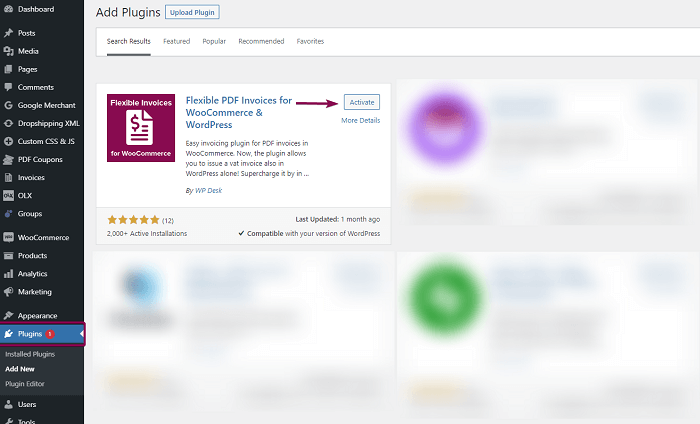
A lot of users (currently at least 6,000) use this plugin daily.
Main features of the plugin
Flexible Invoices lets you:
Issue a VAT invoice in WooCommerce manually
Once you install and activate the plugin, you can issue invoices in three ways.
Method 1
Go to Invoices → Add New
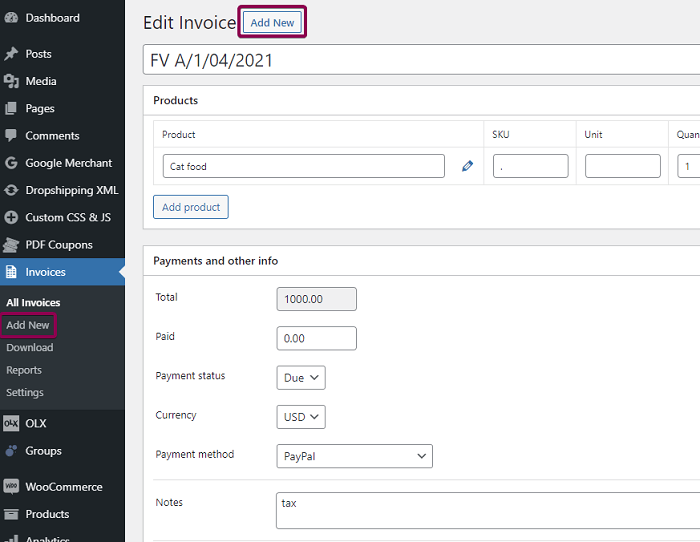
Then, select a customer or provide customer details manually:
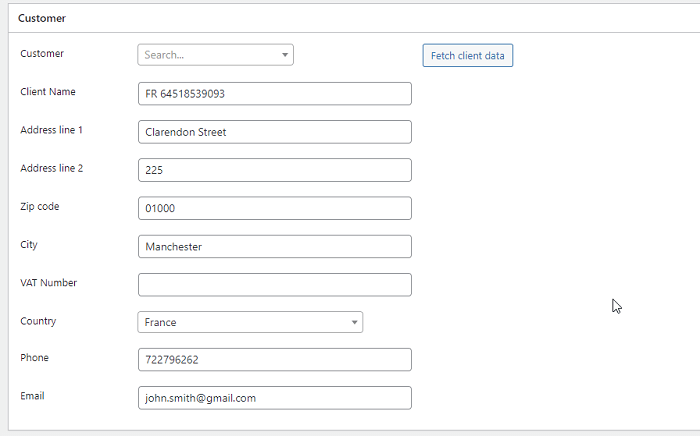
This plugin lets you choose customers from your database too. A customer is a user.
Next, fill these fields:
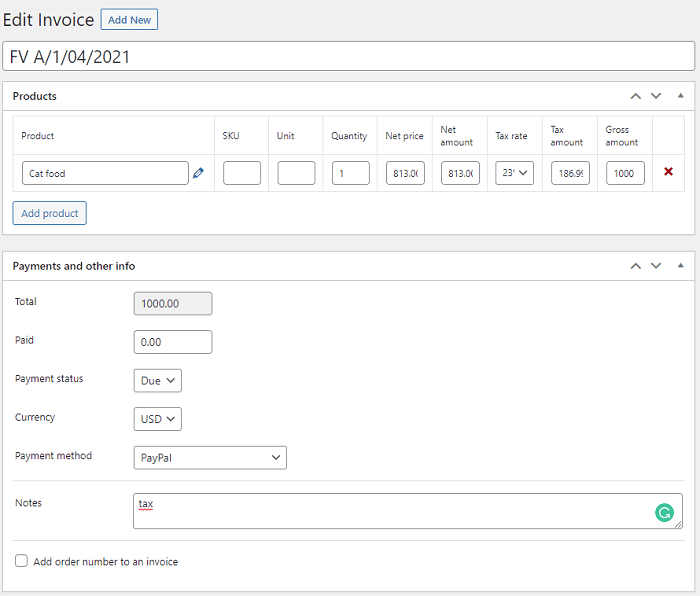
The Flexible Invoices plugin calculates amounts automatically. Look:
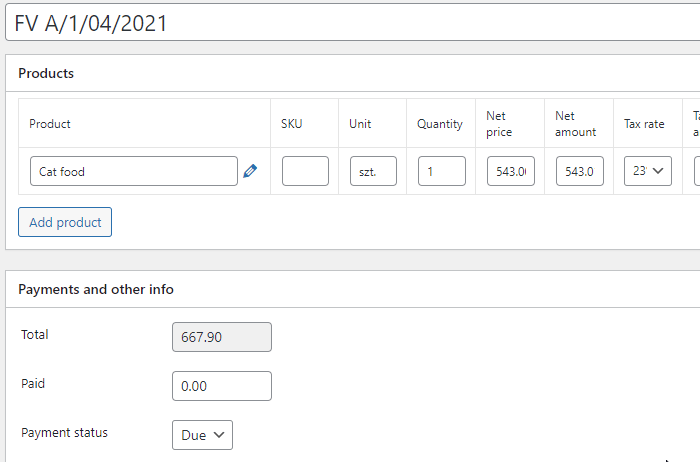
The last step is to issue the invoice by clicking Publish.
You can download and bulk print the invoices once you generate a few of them.
Method 2
You can generate a WooCommerce invoice in the order Edit Screen
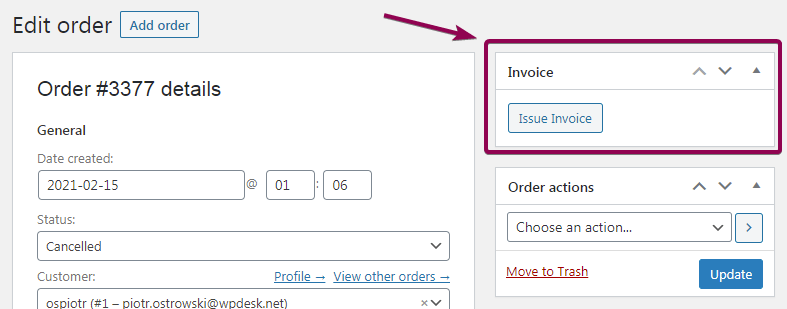
Method 3
Create more invoices for more orders directly from the Orders page view.
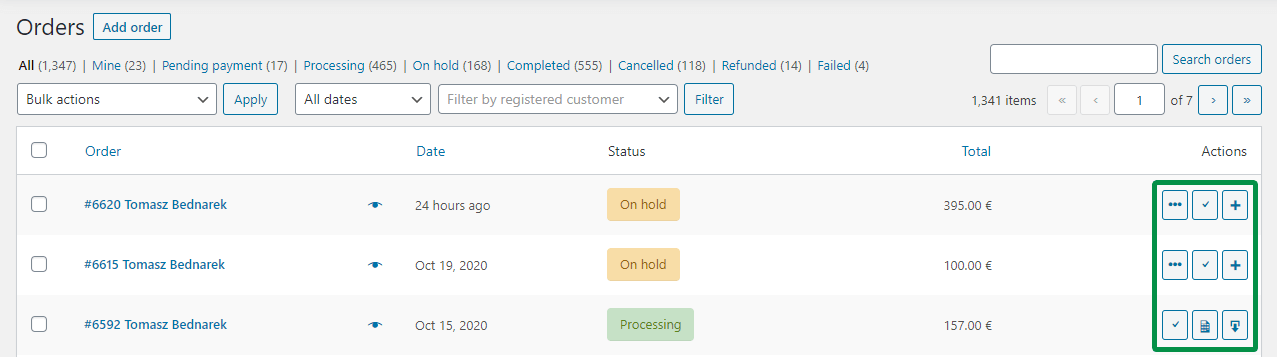
When you need a robust WooCommerce invoice generator plugin (PRO)
If you want to speed up invoicing in your WooCommerce, choose PRO. Or simply start with the Flexible Invoices PRO. You may also upgrade from the free version later on. Why?
The PRO is great when you need more automation, more types of invoices, and want to sell to EU customers. The plugin takes care of EU VAT number validation, OSS, reverse charge, currency exchange table, etc.
Read more on how to create, download, email & print an invoice in WordPress & WooCommerce. The article will show you the possibilities of the free and PRO version of the plugin.
In short. You start with WordPress (company site, blog, services). Next, you get a few orders in WooCommerce. Finally, you have a lot of sales in WooCommerce and automated invoices with the PRO version of the plugin. Compare and decide which version will work for your business.
Issuing a WooCommerce VAT invoice automatically
All you need to do is to select in the plugin settings the order status, at which the invoice will be issued automatically.
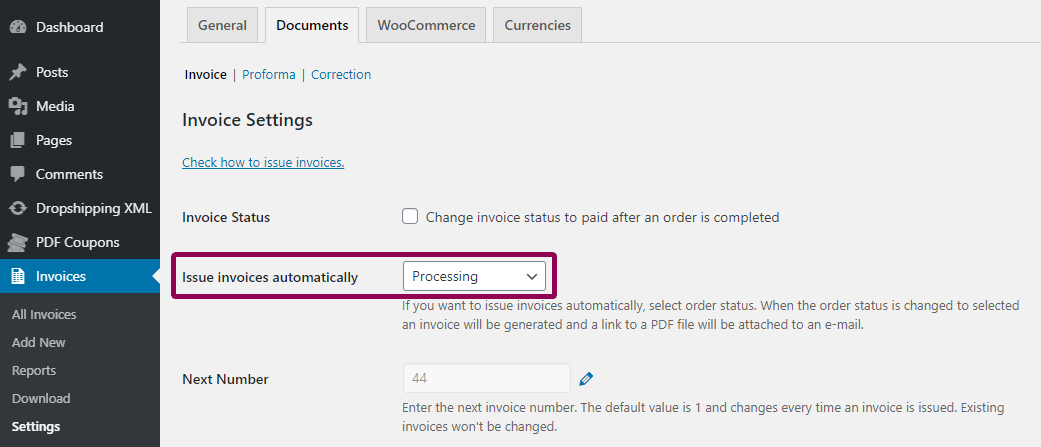
You can use all kinds of order statuses that WooCommere offers. This is a great convenience, especially for those owners who want to spend more time developing their stores. Watch the video about automatic invoicing in WooCommerce.
You will find all invoices in Invoices -> All Invoices. You may also download them in bulk fast.
Currency invoices, reverse charge invoices, and OSS support
Additionally, the Flexible Invoices for WooCommerce plugin is following EU law! So, now you can generate invoices for EU customers (OSS & reverse charge) and currency invoices in WooCommerce. Check these new options for OSS transactions:
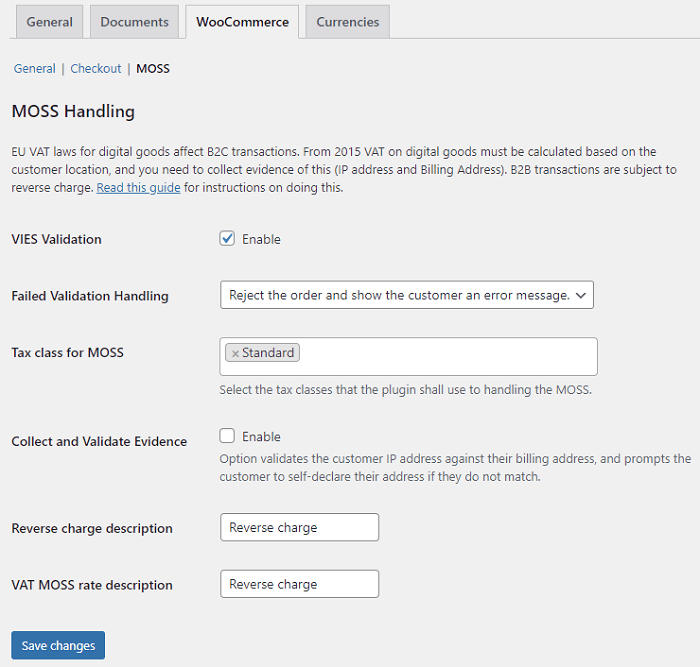
You can benefit from new possibilities for your store when selling your digital goods to European customers! Try these new options and different kinds of invoices in your free demo.
Can I also generate a proforma and correction automatically?
Yes! Go to the Documents tab, where you’ll find settings for regular invoices, proforma, and corrections.
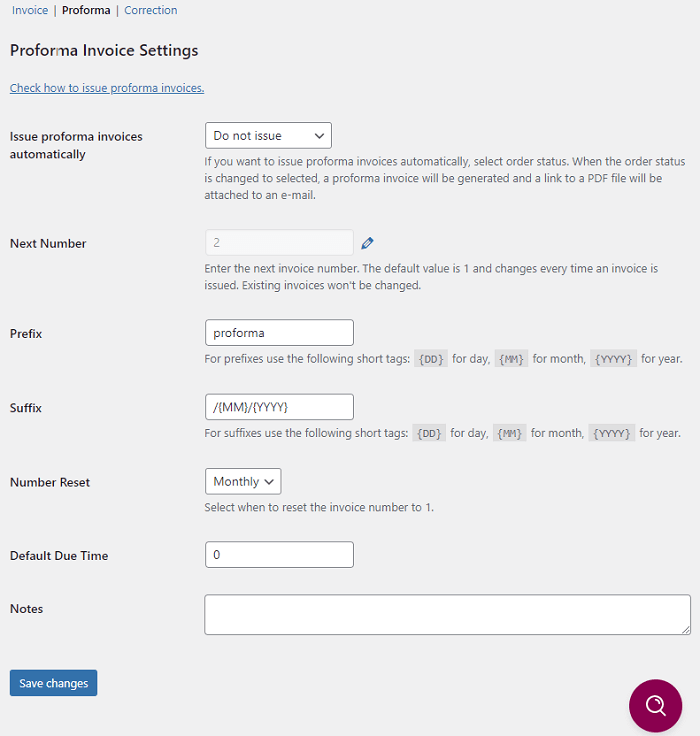
You can decide whether proforma invoices will be issued in your store depending on the status of the order that the customer has just placed. If you do not want a proforma, it will not be issued automatically. You have to choose the Do not issue option.
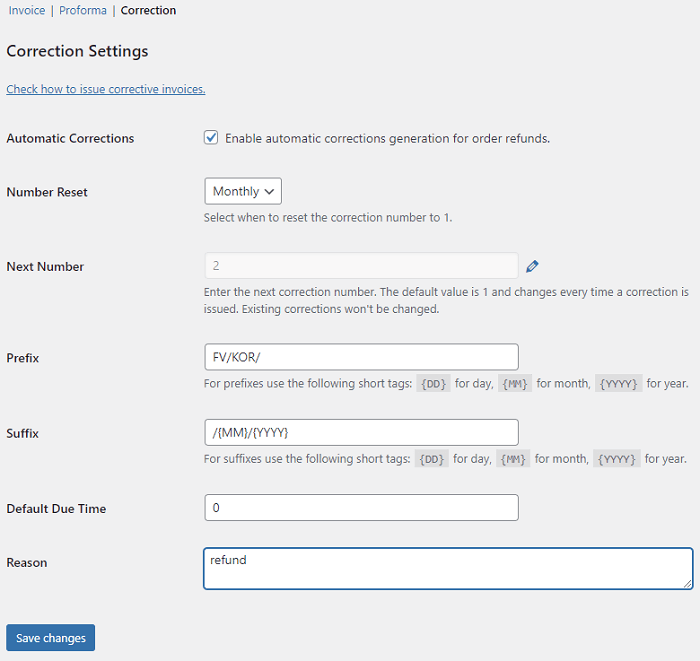
Please note that in the current version of the plugin, corrections are only issued automatically when an order’s refund is processed.
WooCommerce Invoice Generator Plugin (translations & WPML)
Yes, you may use the plugin in English but also in French, Spanish, Italian, Polish & Dutch. So use Flexible Invoices as your WooCommerce Invoice System (e-boekhouden WooCommerce) or to issue WooCommerce fakturas (or facture WooCommerce or faktury WooCommerce) in your store automatically.
The plugin also supports WPML!
If you need to automate invoicing in WooCommerce, choose:
Issue and print invoices in WooCommerce – Summary
In this article, you’ve learned how to use Flexible Invoices to issue an invoice in WordPress. And, of course, how to generate and print VAT invoices in WooCommerce.
How do you like it? Let us know.



