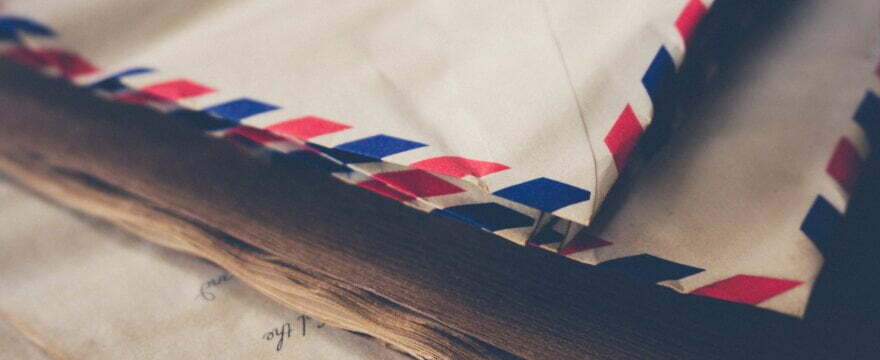In this article, I’ll show you how to generate and send an invoice in WordPress and WooCommerce. I will also show you how to use & send a custom email with an invoice in WooCommerce after an order. I will use a free WordPress plugin for WooCommerce invoicing in this guide. Let’s begin!
- Generate and send an email with an invoice – overview
- Send an email with a PDF invoice in WooCommerce – plugin
- A custom email with a WooCommerce invoice after the purchase
- How to create a manual invoice
- Automatic emails with PDF invoices in WooCommerce
How to generate and send a VAT invoice in WooCommerce?
You just need to click the Send by e-mail button:
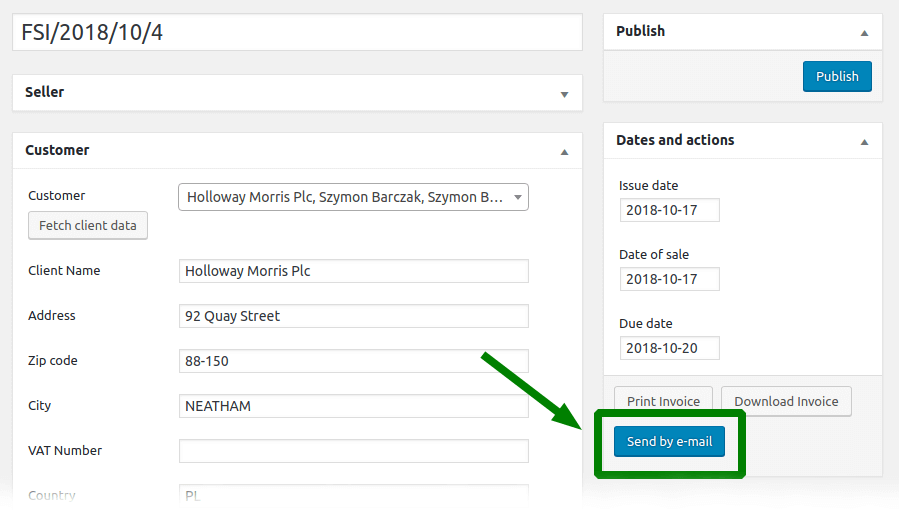
Have I just exhausted a topic? 🙂
As you see, sending an invoice itself is very easy. However, you need to issue an invoice first. I’ll show you how.
How to create and send an email with a VAT invoice in WooCommerce?
You need a plugin first
In general, you need to have an invoicing plugin for WooCommerce. There’s one on the market that people use and recommend.
Flexible Invoices for WooCommerce is the PRO version of Flexible Invoices for WooCommerce and WordPress.
Features of the plugin
- Issue and save invoices as PDF
- Add, edit and delete invoices (invoices are stored as custom post types)
- Send a custom email with an invoice after the order in WooCommerce
- Create, download, and send an invoice in WordPress too
- Automatic invoicing in WooCommerce (PRO)
- EU sales support (OSS, EU VAT number validation) in PRO
- Custom email and adjustable invoice template
- 3 types of invoices (main, proforma, and correction) are sent to your customer automatically (PRO)
- Manage currencies, tax rates, and payment methods
- PDF template ready for VAT taxpayers and VAT-exempt entities
- Generate and bulk download invoices by a date range
- Custom numbering by using shortcodes and adding your own prefixes and suffixes
- Set the initial number for invoices if you begin using the plugin throughout the year
- Reports with a summary of all documents issued in a given time range
Do I still need to encourage you to this plugin? 🙂
So the PRO version supports also OSS (formerly MOSS), EU VAT validation, VAT conversion, more document types, and automatic invoicing.
Send Custom Email with a WooCommerce invoice after the purchase
The plugin gives you 3 email templates for each type of invoice (main, proforma, correction) to send to your customer after the WooCommerce order.
So you may send PDF invoices with custom information to your customers after the purchase automatically!
1. Email will be sent for invoices based on the order statuses you choose:
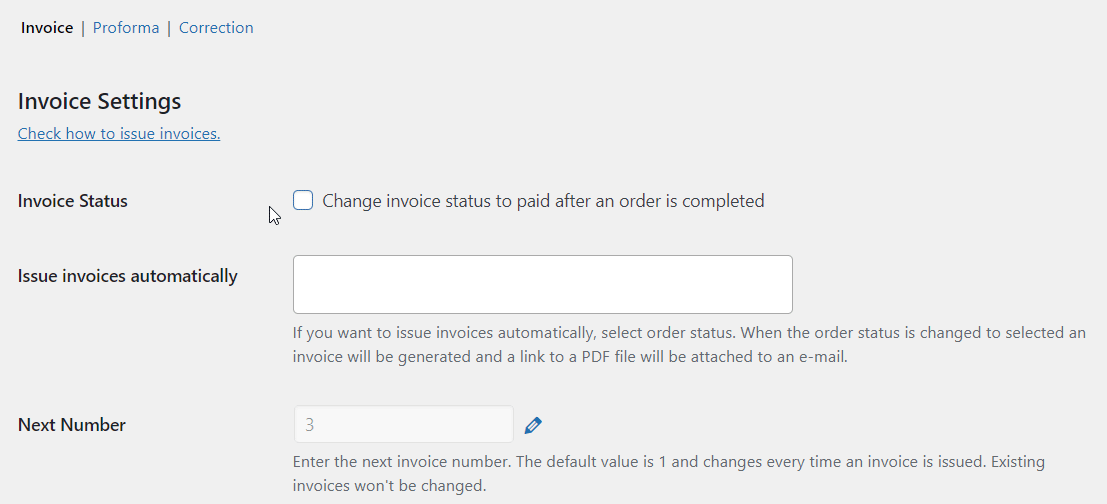
2. Of course, you can send an email with a WooCommerce invoice to your customer manually at any time:
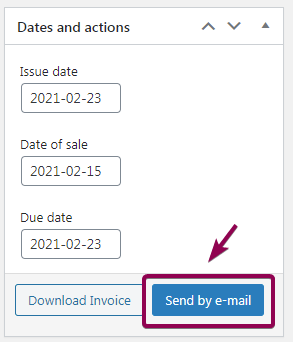
How to customize the email template
- First, go to the WooCommerce → Settings → Emails.
- Then, choose an email template to manage (for example, the main invoice).
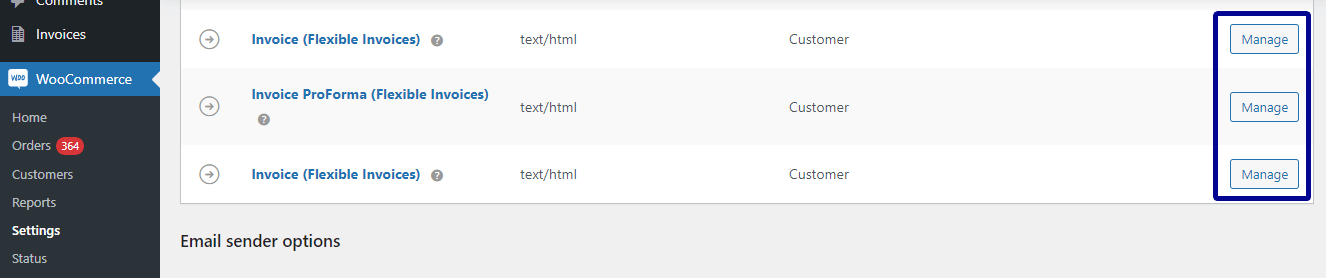
- Next, copy the email template to your theme’s folder.
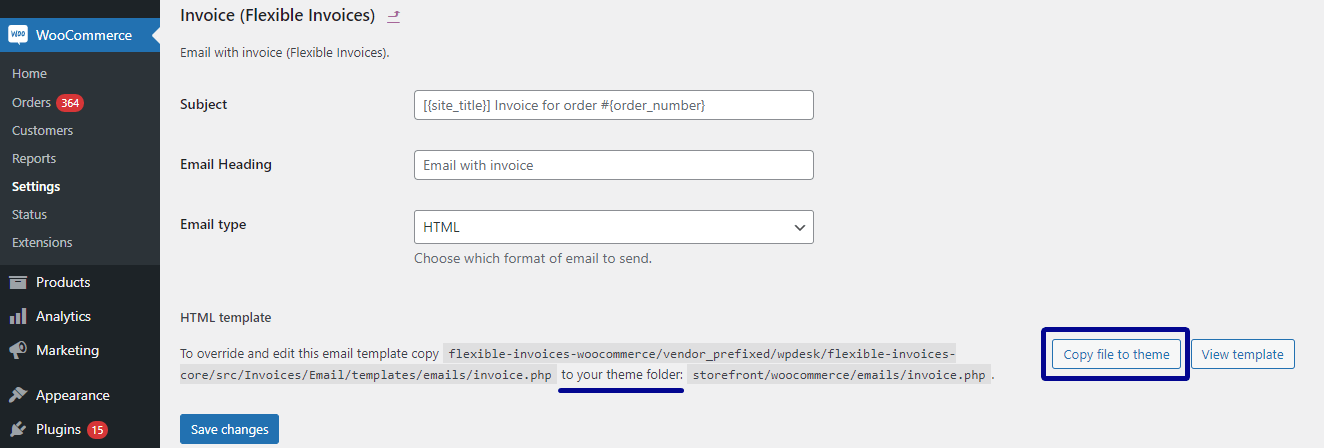
- Adjust the new template to your needs using HTML and PHP.
- You may edit the template of the email invoice locally and upload the file afterwards to the server.
- Also, you can do that in the Theme File Editor in the Appearance → Theme Editor → then WooCommerce → Emails. You will find the email invoice template you copied there earlier.
Now, let’s see how to create an invoice.
WooCommerce and creating a manual invoice
Once you install and activate the plugin, you can issue an invoice.
- Go to Invoices → Add New
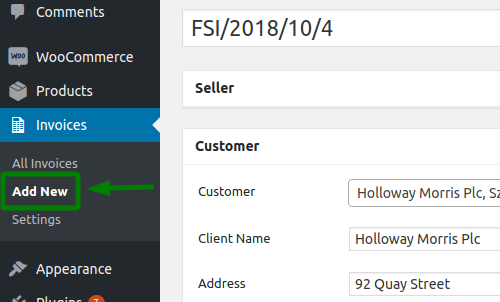
- Then, select a customer from the list or provide customer details:
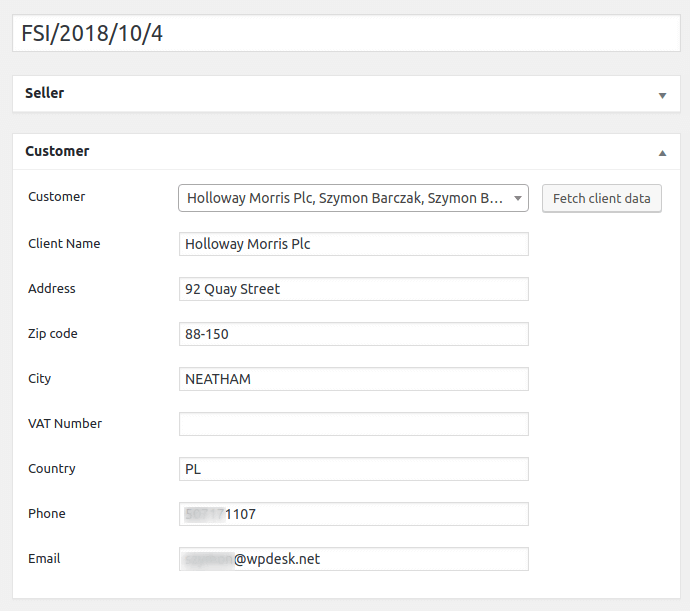
- Next, provide products and payments details:
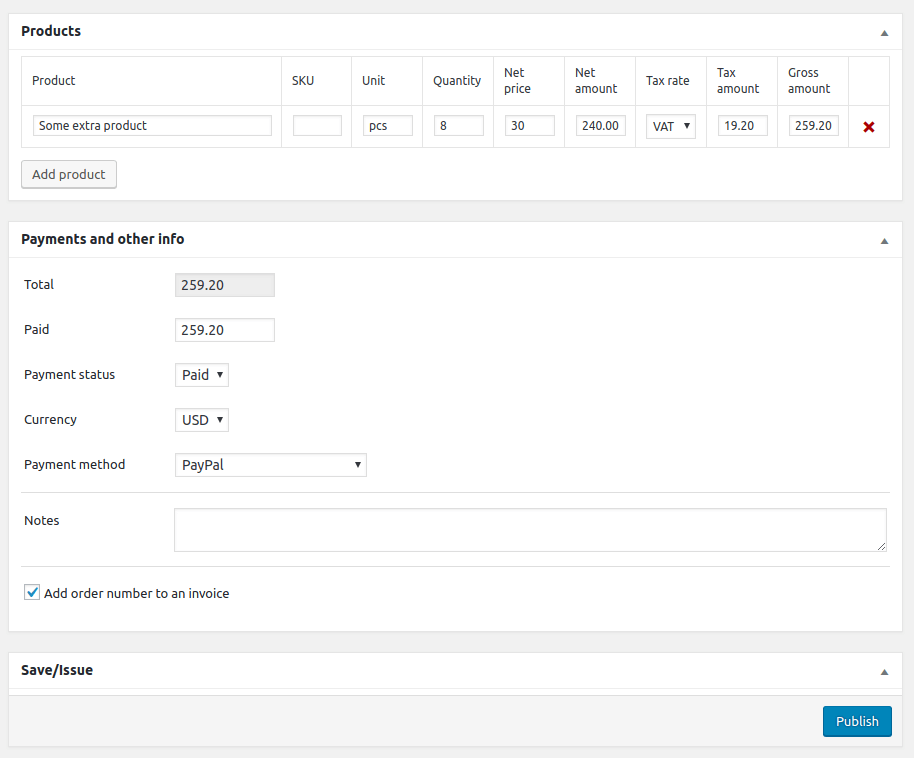
- And guess what, this plugin calculates amounts automatically:
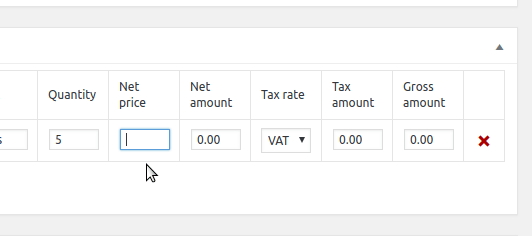
- The last step is to issue the invoice by clicking Publish. Now, you can send it by e-mail to your customer.
You can download and send invoices from the WooCommerce Orders screen and the All Invoices screen too!
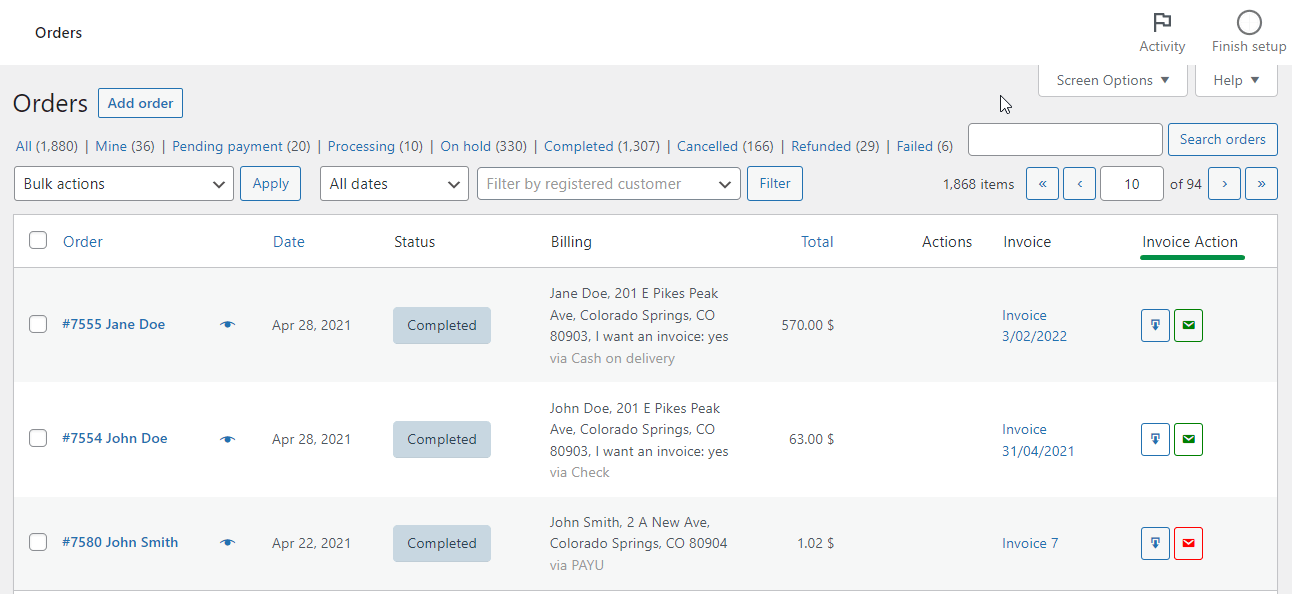
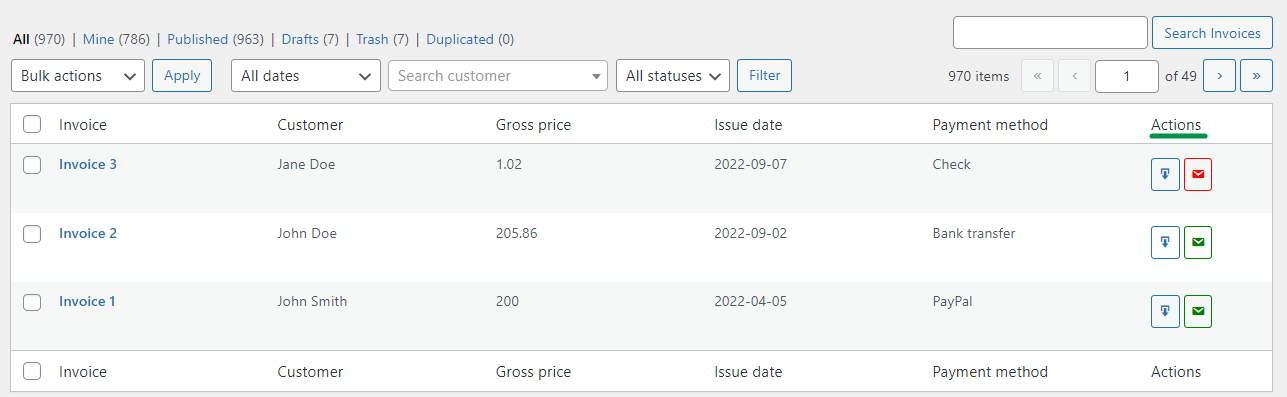
Also, read the article on how to create, download, email & print an invoice in WordPress & WooCommerce.
How to generate and send an invoice automatically?
There is a way to issue and send invoices automatically by your store. You simply need to upgrade Flexible Invoices to the PRO version. It works like magic! What’s more, the Flexible Invoices for WooCommerce plugin is following the EU law, so you can issue invoices for EU clients with ease as well. How wonderful!
Once you use the PRO version of the plugin, you’ll get a bunch of new features under the WooCommerce tab in Settings:
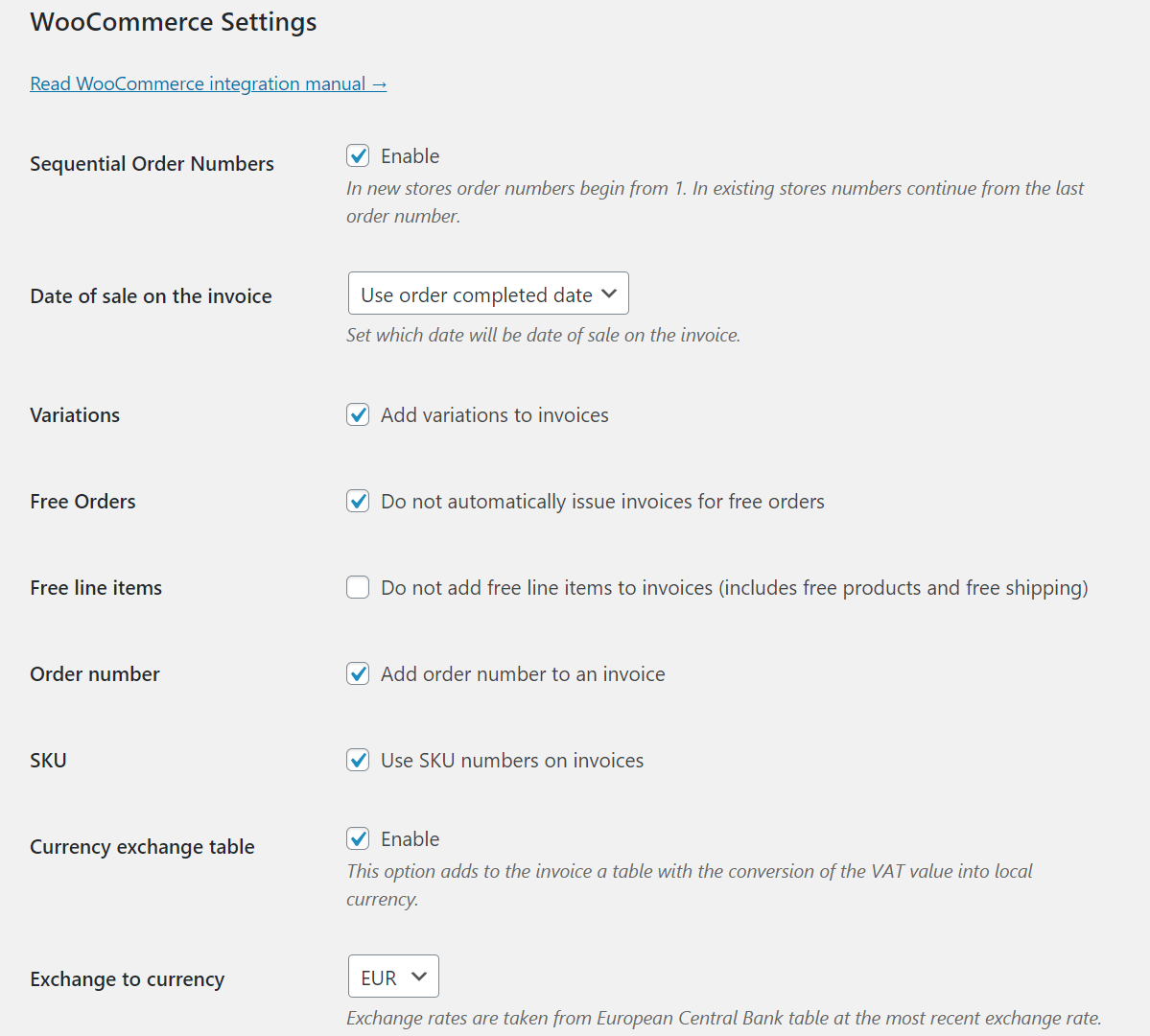
Look at the Automatic sending option. You need to configure it – set the status of an order.
Your customer receives then an e-mail with a link to the invoice:
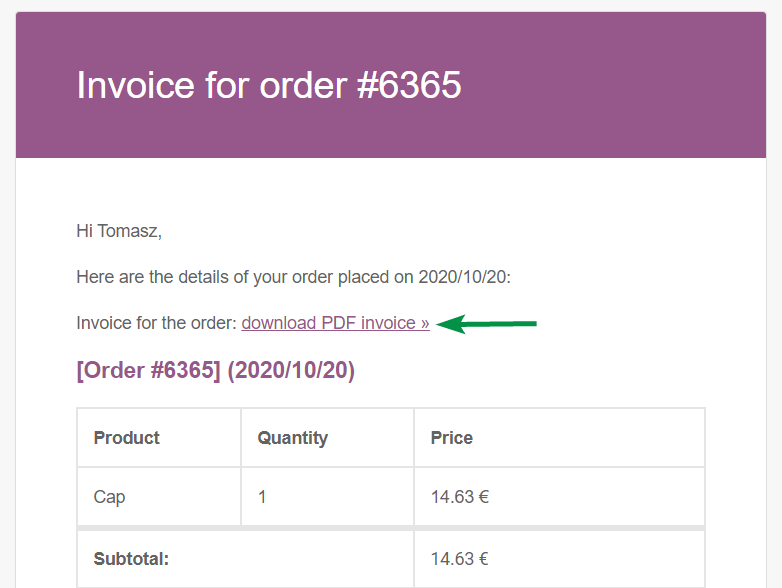
You may also download more documents from a chosen date range with ease. And then send them in bulk to your accountant:
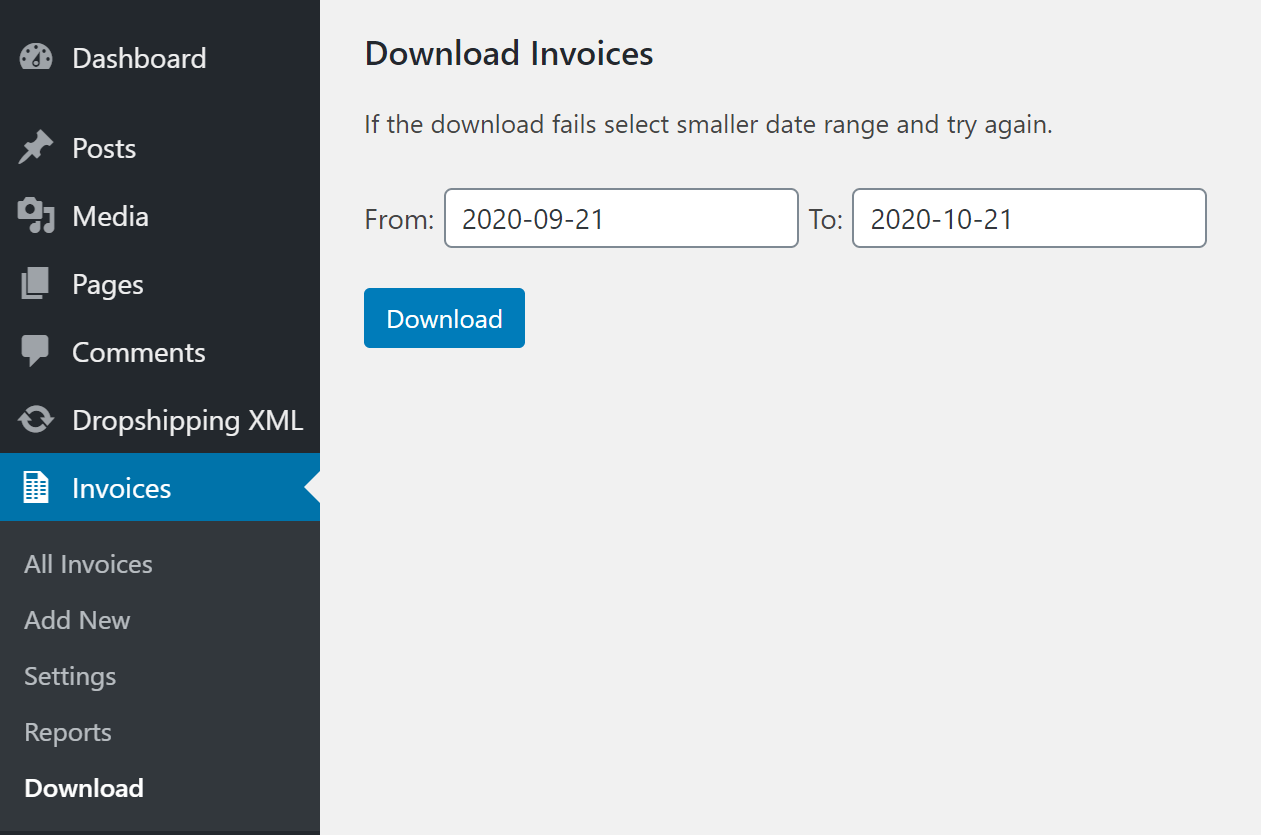
Summary
In this article, you’ve learned how to send a VAT invoice in WooCommerce. And to adjust and send the custom email with an invoice after the WooCommerce order.
See all functionalities of the Flexible Invoices plugin & test it in your free demo.
And write to us if you have any questions or ideas to improve the plugin.