WordPress by default does not offer invoicing functionalities. But, the CMS can have new options with themes or plugins. Let’s see a free invoice plugin for issuing PDF invoices in WordPress.
In short, the plugin can generate and send an invoice for free. VAT support included.
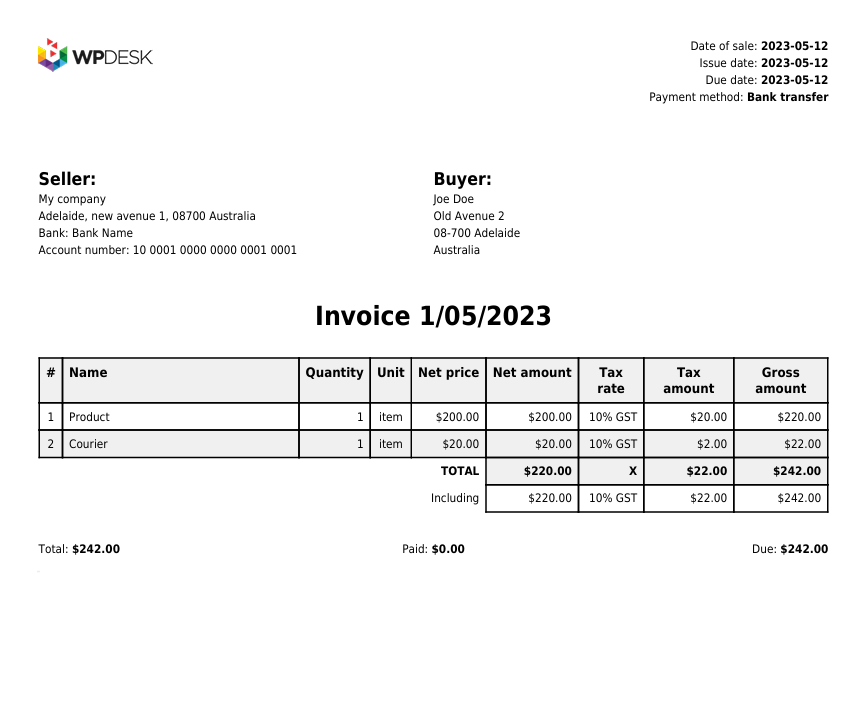
The article shows some features of Flexible PDF Invoices for WooCommerce & WordPress.
Table of contents
- Free invoice plugin for WordPress
- How to generate PDF invoices in WordPress (quick guide)
- WordPress invoice plugin free features (list)
Free invoice plugin for WordPress
Invoicing in WordPress without a plugin is not possible yet (as of May 2024). The CMS works modularly, so to extend its functionality, one needs additional lines of code called themes and plugins.
Flexible PDF Invoices for WooCommerce & WordPress is a free invoice plugin to generate invoices (with or without VAT). After downloading, installing, and activating the plugin in the Plugins menu in the admin area, WordPress gets the new functionality.
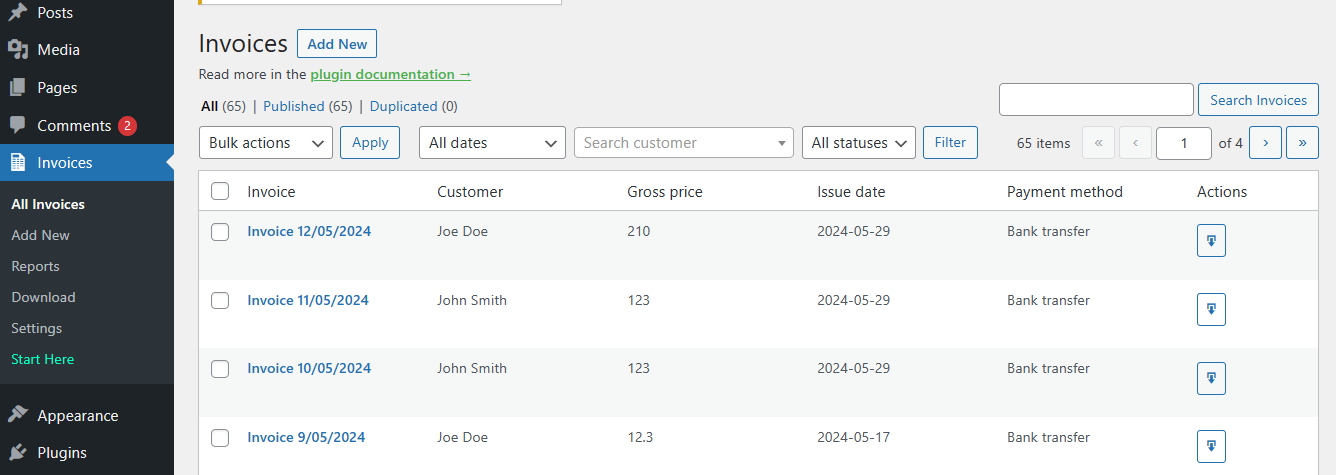
The free version of the plugin is hosted on the WordPress.org repository.
How to generate PDF invoices in WordPress (quick guide)
Let’s see 5 steps to generate PDF invoices in WordPress with a free invoice plugin.
-
Installing free WordPress invoice plugin
Getting started is quite simple. The plugin should be installed and activated first.
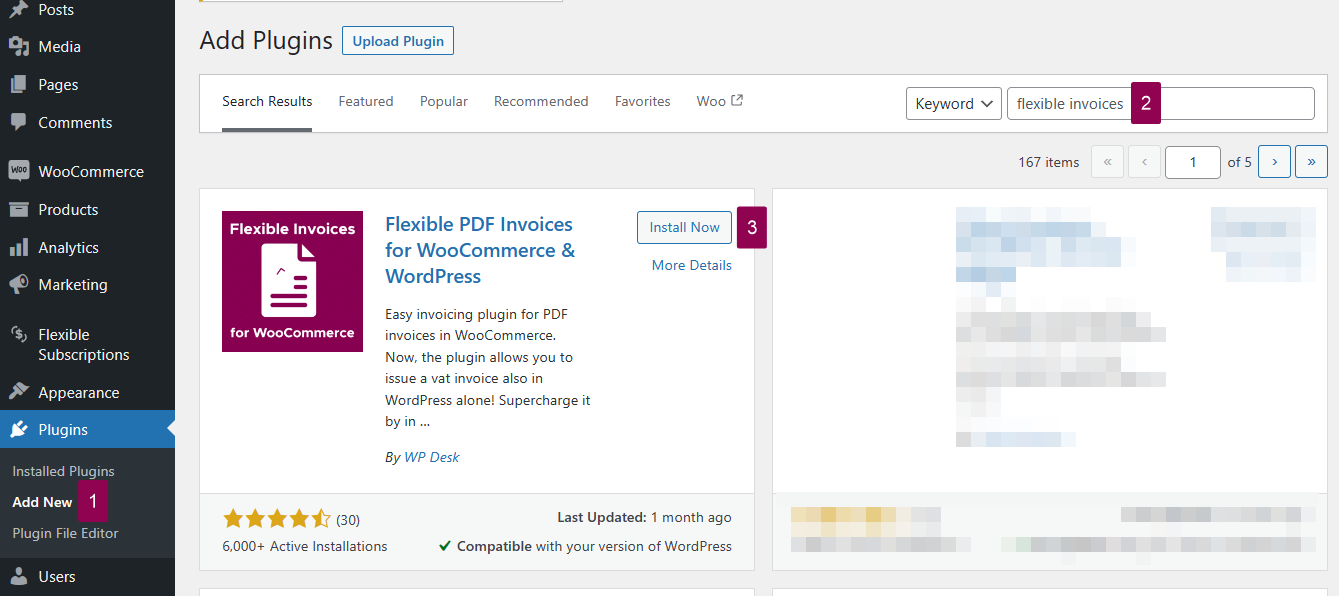 WP DeskLast Updated: 2025-07-17Works with WooCommerce 9.7 - 10.0
WP DeskLast Updated: 2025-07-17Works with WooCommerce 9.7 - 10.0 -
Basic settings
The plugin has multiple options to use for the details that will be printed on PDF invoices.
First, it’s possible to set the company details.
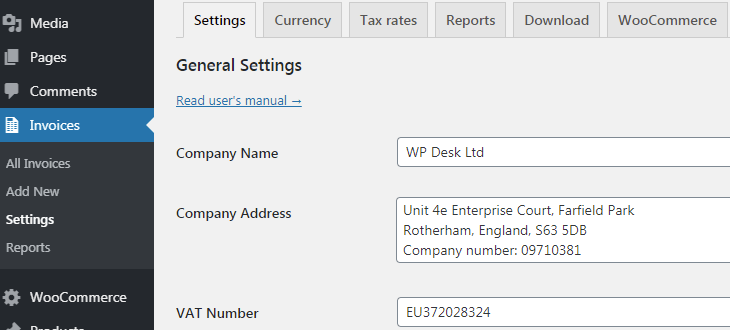
Next, there are options for documents (invoice), invoice name, its prefix, and suffix, the invoice numbering, default values, or notes.
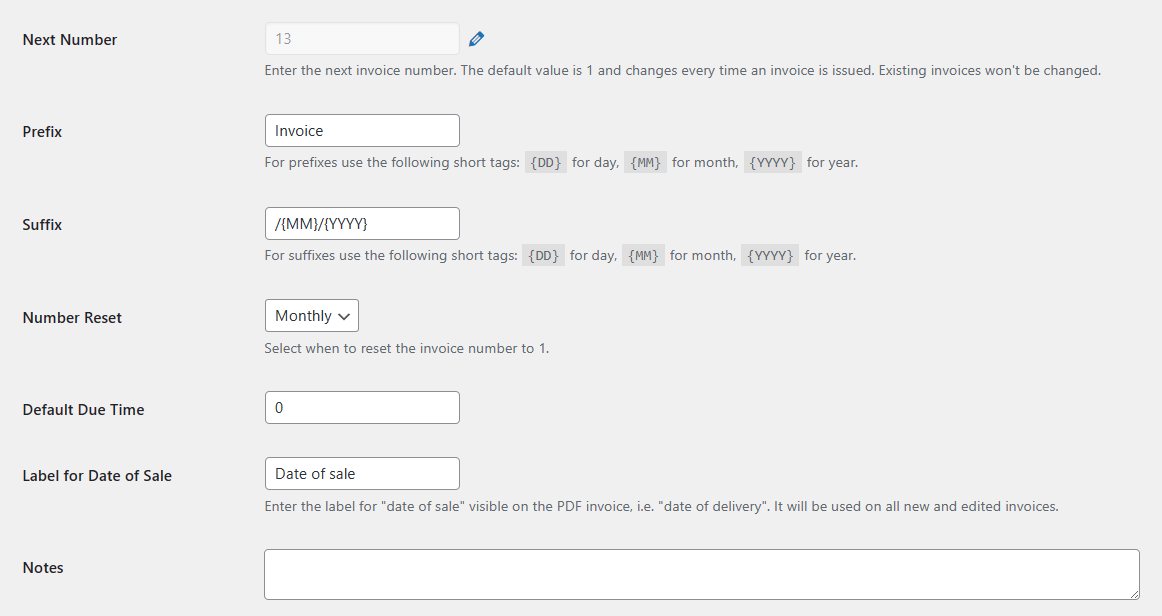
Proforma and correction invoices are available in PRO.
-
Currencies and taxes
The plugin uses the currency and tax rates from WooCommerce. If you use the invoice plugin only for WordPress, these settings may be set separately.
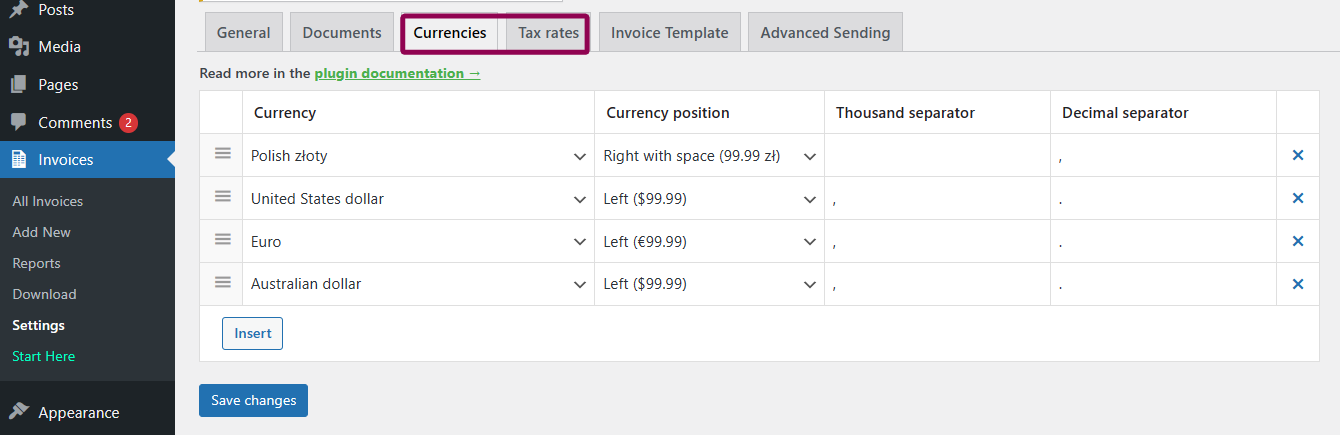 💡 If WooCommerce is enabled, the plugin also adds the settings for WooCommerce orders and its checkout form.
💡 If WooCommerce is enabled, the plugin also adds the settings for WooCommerce orders and its checkout form.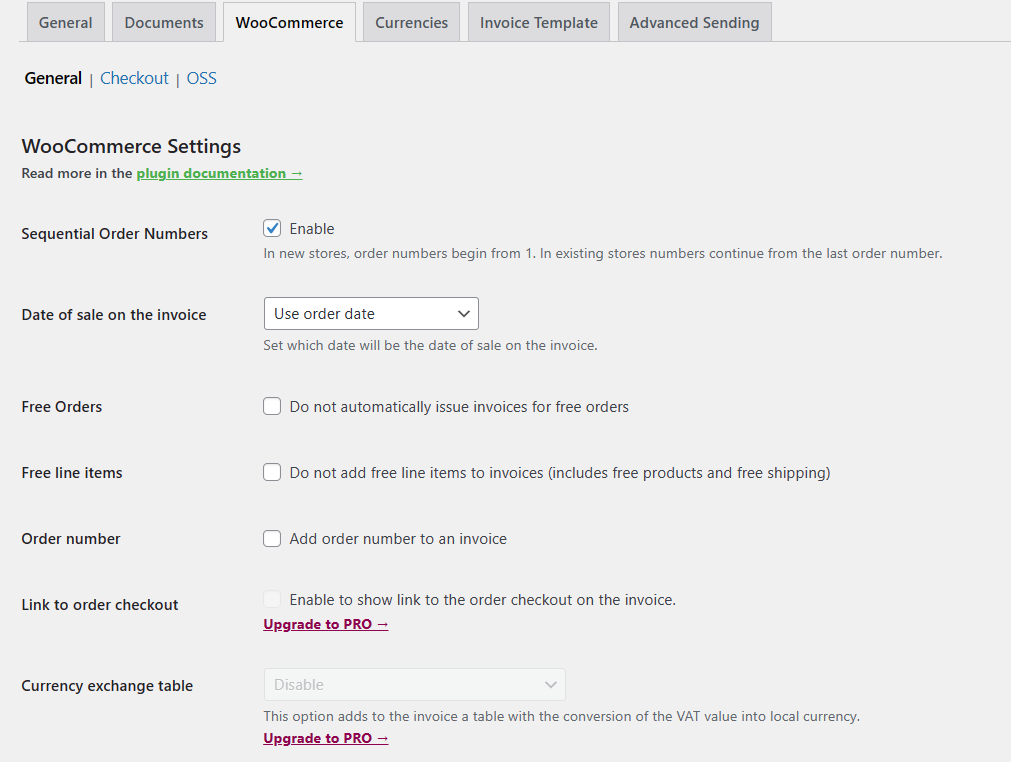
The invoice plugin allows invoicing in WordPress with/ without VAT depending on the settings and adding specific tax rates in the invoice editing.
-
Invoice template
Finally, there are additional options for the invoice template.
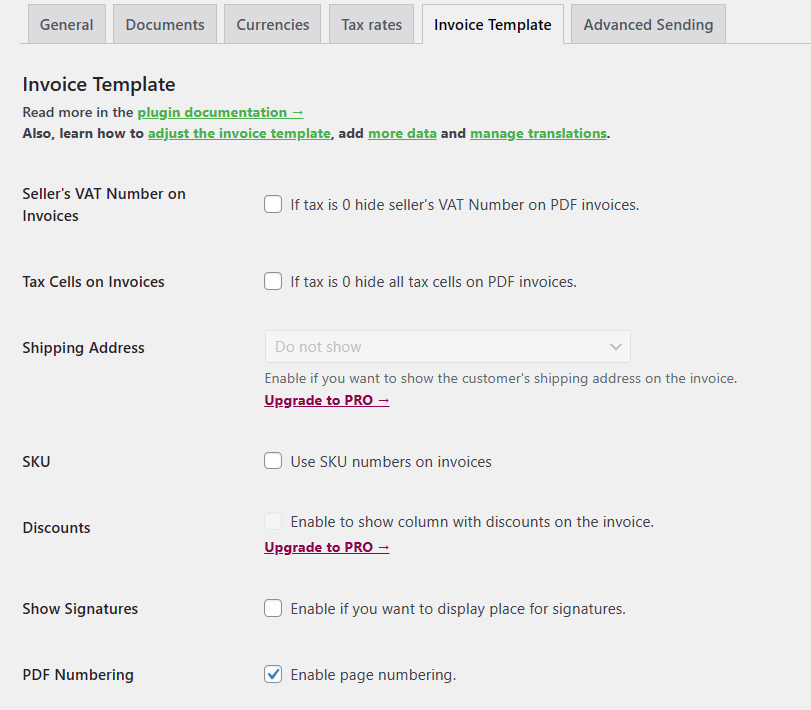
-
Generate a PDF invoice in WordPress
The invoice template settings or default values are optional, as it’s possible to issue PDF invoices in WordPress after installing the free plugin.
Generating invoices is available inside the plugin’s menu.
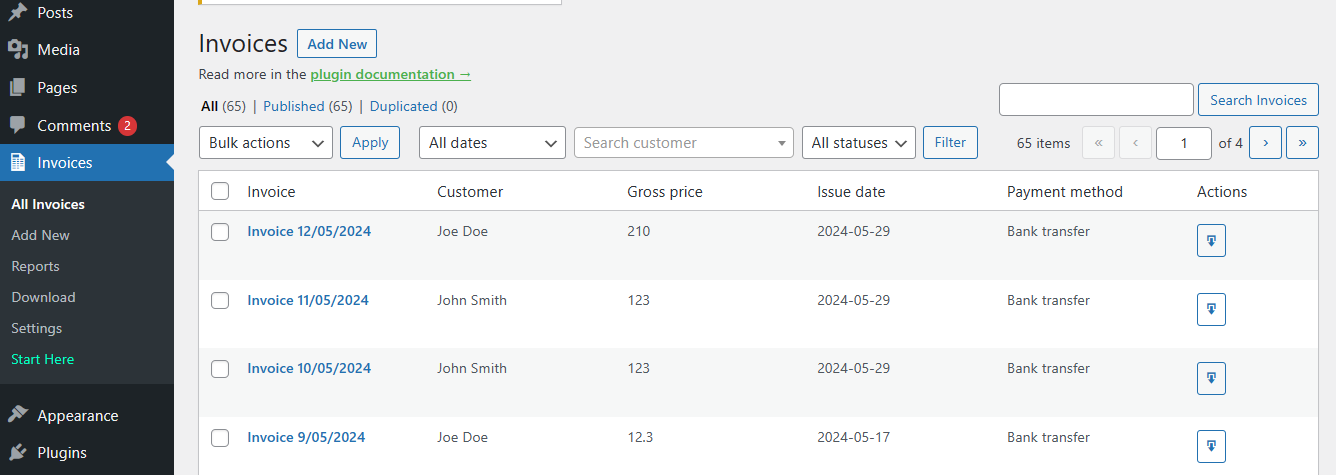
Let’s see the invoice edit screen. As you can see, the plugin offers the interface for editing.
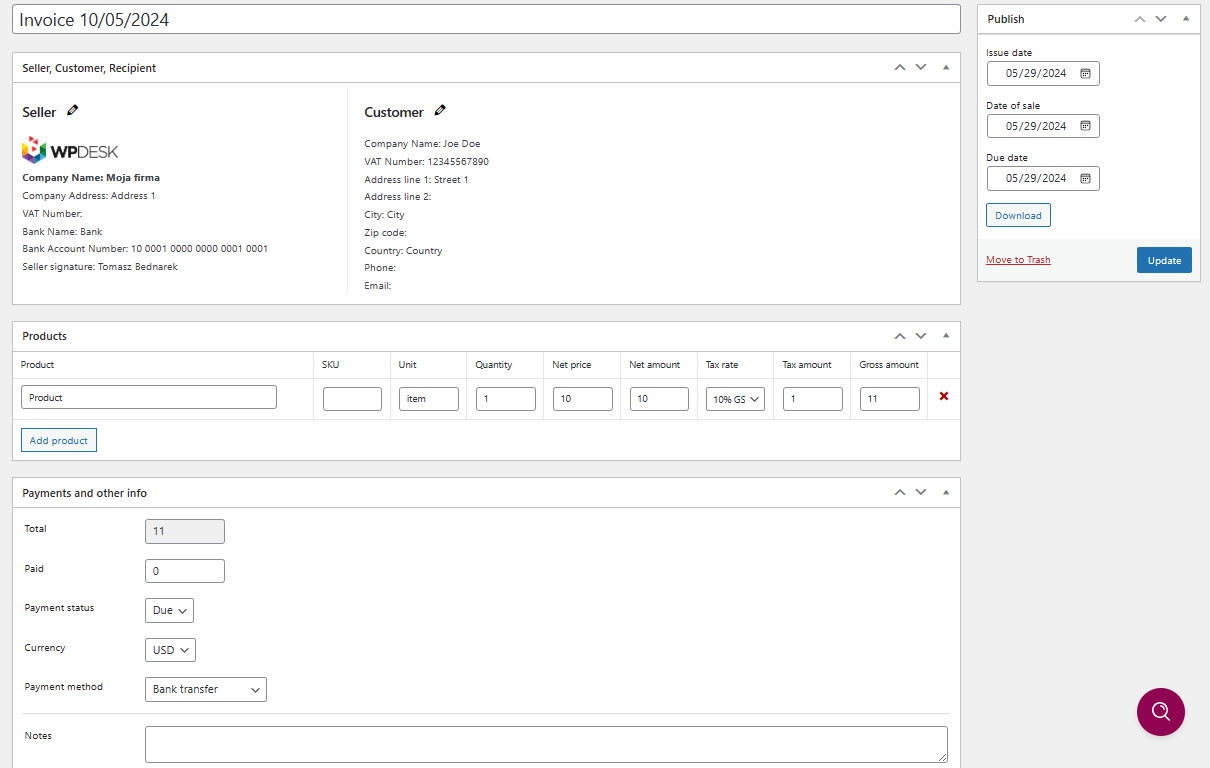
Flexible PDF Invoices for WooCommerce & WordPress allows also downloading invoices or making invoice reports.
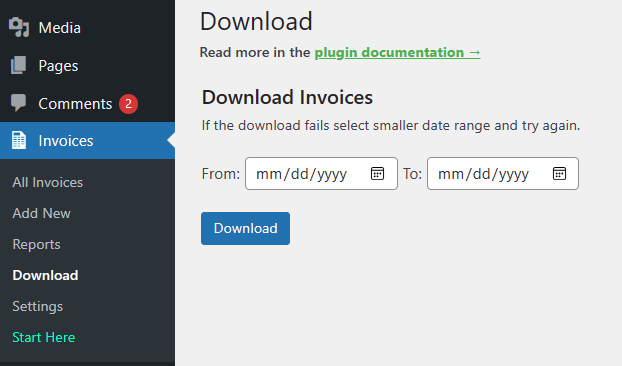 💡 You may read more about downloading invoices and generating reports in the plugin documentation.
💡 You may read more about downloading invoices and generating reports in the plugin documentation.
As you can see, the invoice plugin integrates with WordPress and has multiple options.
WordPress invoice plugin free features (list)
Now, let’s go through features (setting up, taxes, invoice template, emails, managing invoices. again. It may be easier to check the options of the free WordPress invoice plugin on the list.
Plugin features
-
Settings – General
- Company name
- Company address
- VAT number
- Bank name
- Bank account number
- Logo
- Payment methods
- Roles
-
Documents – Invoice settings
- Next number
- Prefix
- Suffix
- Number reset
- Default due time
- Label for date of sale
- Notes
There are additional options but they are available for WooCommerce or in PRO.
-
Currencies
Also, the free invoice plugin allows setting currencies for WordPress invoicing.
💡 The plugin can also use the currency directly from WooCommerce orders. -
Tax rates
Of course, it’s possible to add multiple tax rates for invoices.
 💡 The plugin will use WooCommerce tax rates instead if it’s enabled.
💡 The plugin will use WooCommerce tax rates instead if it’s enabled. -
WooCommerce
These settings are available if the WooCommerce plugin is activated.
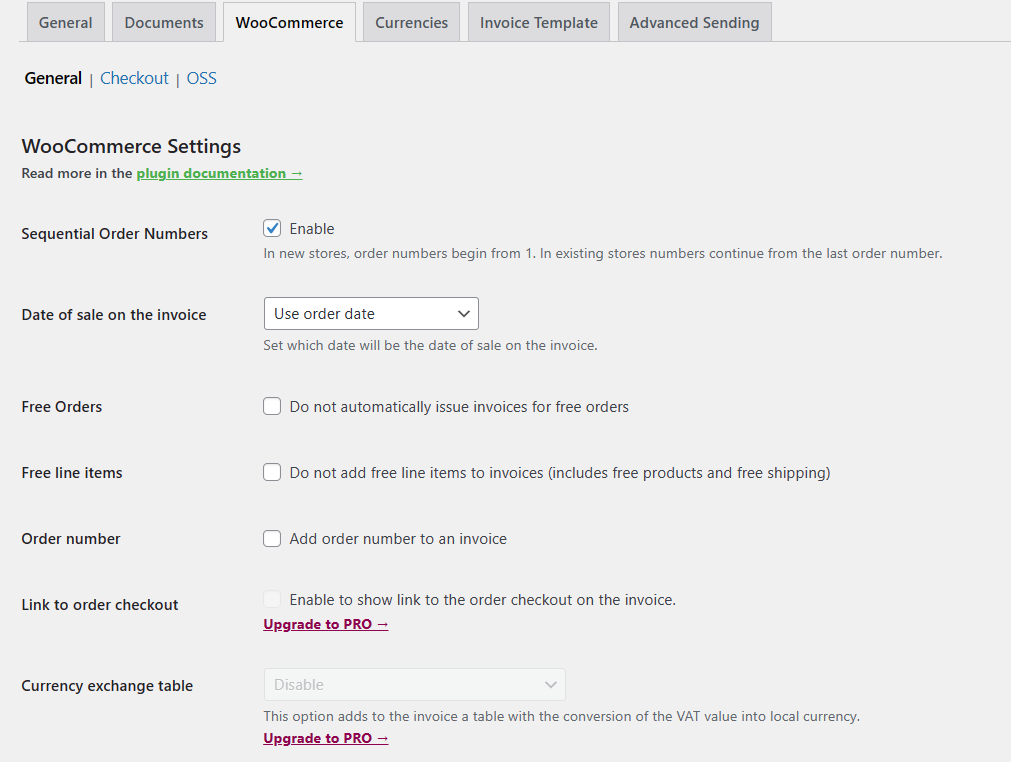 💡 You may read more about these settings in the plugin documentation and the article on how to issue and download an invoice in WooCommerce.
💡 You may read more about these settings in the plugin documentation and the article on how to issue and download an invoice in WooCommerce. -
Invoice template
- Seller’s VAT number on invoices
- Tax cells on invoices
- SKU
- Show signatures
- PDF numbering
Discounts and shipping address options are available in PRO.
-
Advanced sending and add-ons
The invoice plugin has more features (some of them are available in PRO, and some require the PRO add-ons). Options point to PRO or an appropriate add-on with a link to the product pages.
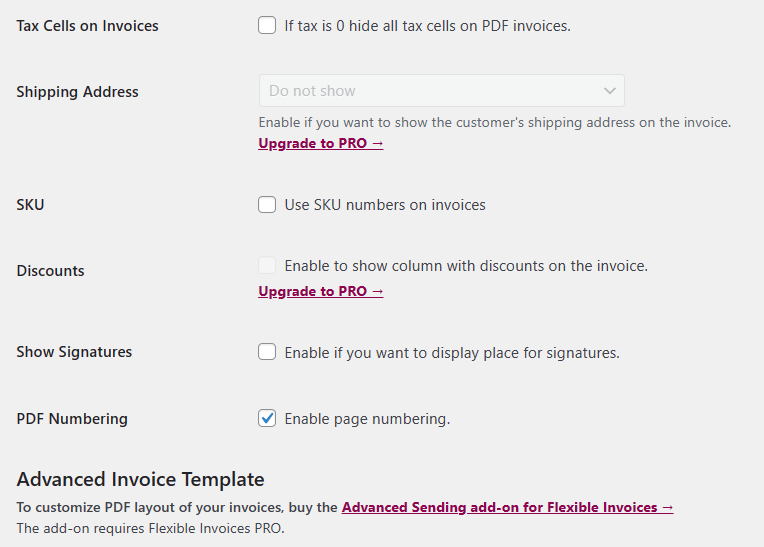
Summary
To sum up, in the article, I have described how to generate PDF invoices in WordPress in a few steps.
Do you have any questions about the free invoice plugin for WordPress? You can download the plugin below or see its features on WordPress.org.



