You can enable the WooCommerce product stock and quantity for better management of your stock and WooCommerce orders. But the simple quantity unit may not be enough when you sell products on weight, dimension, area, or volume. Today, you will learn two things: how to add new units of measure for WooCommerce products and how to create a PDF invoice in WooCommerce with new units. The complete solution with 2 free plugins!
WooCommerce PDF invoice & new units of measure
By default, WooCommerce gives you the basic info about the quantity and a plain email after the purchase.
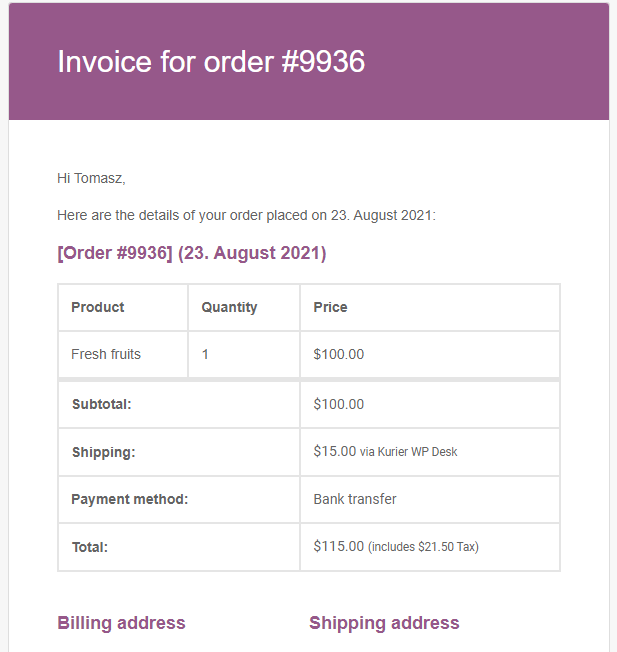
Let’s see a better way. Here is an example of a PDF invoice with WooCommerce products with new units of measure. It looks much better, don’t you think? Both for your customers and your accounting!
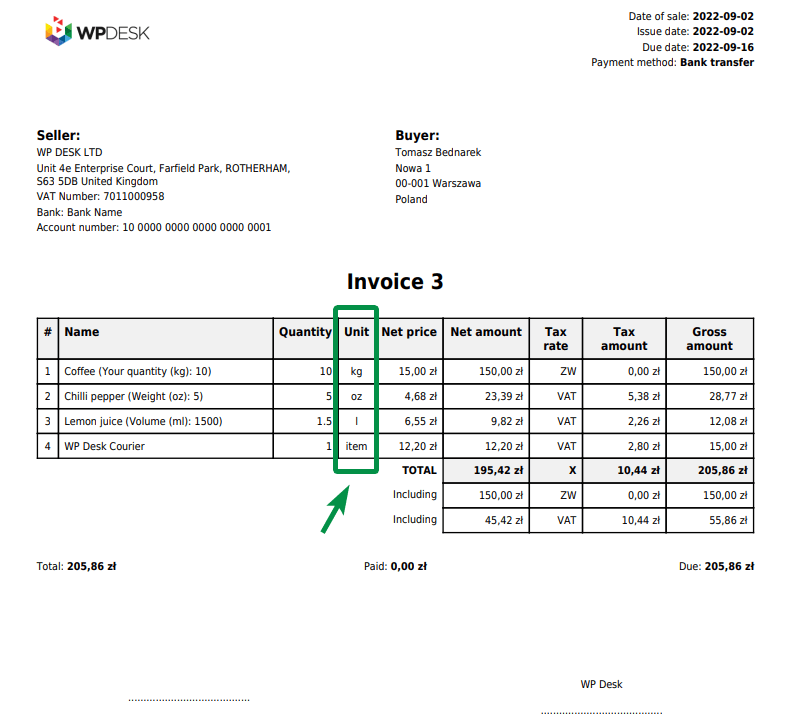
Table of contents
- Create PDF invoices with a new unit of measure – A Step-by-step guide
- More automation for invoicing (also with VAT EU validation)
- Unit dimensions, pricing table, and more of Measurement Price Calculator
Steps to create a WooCommerce PDF invoice with new units
So, let’s follow a few steps to start invoicing with new units of measure in WooCommerce!
Step 1 – Install the 2 free plugins
First, go to the WordPress repository to find the plugins.
Download Flexible Invoices →
Download Flexible Quantity →
Then, install and activate the plugins in the WordPress->Plugins tab.
You can find them using the search bar too:
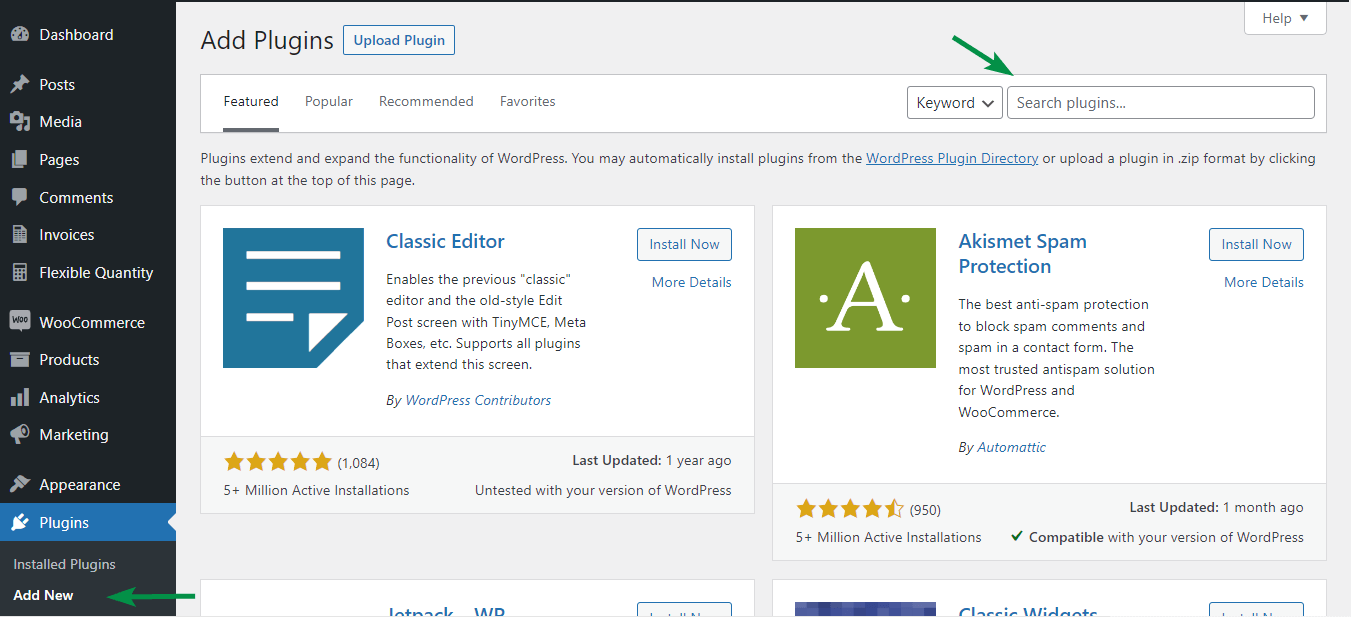
Step 2 – Enter your company details
The PDF invoice will get the data about products and a client from a WooCommerce order. In the plugin settings, fill in your business details that will appear on PDF invoices.
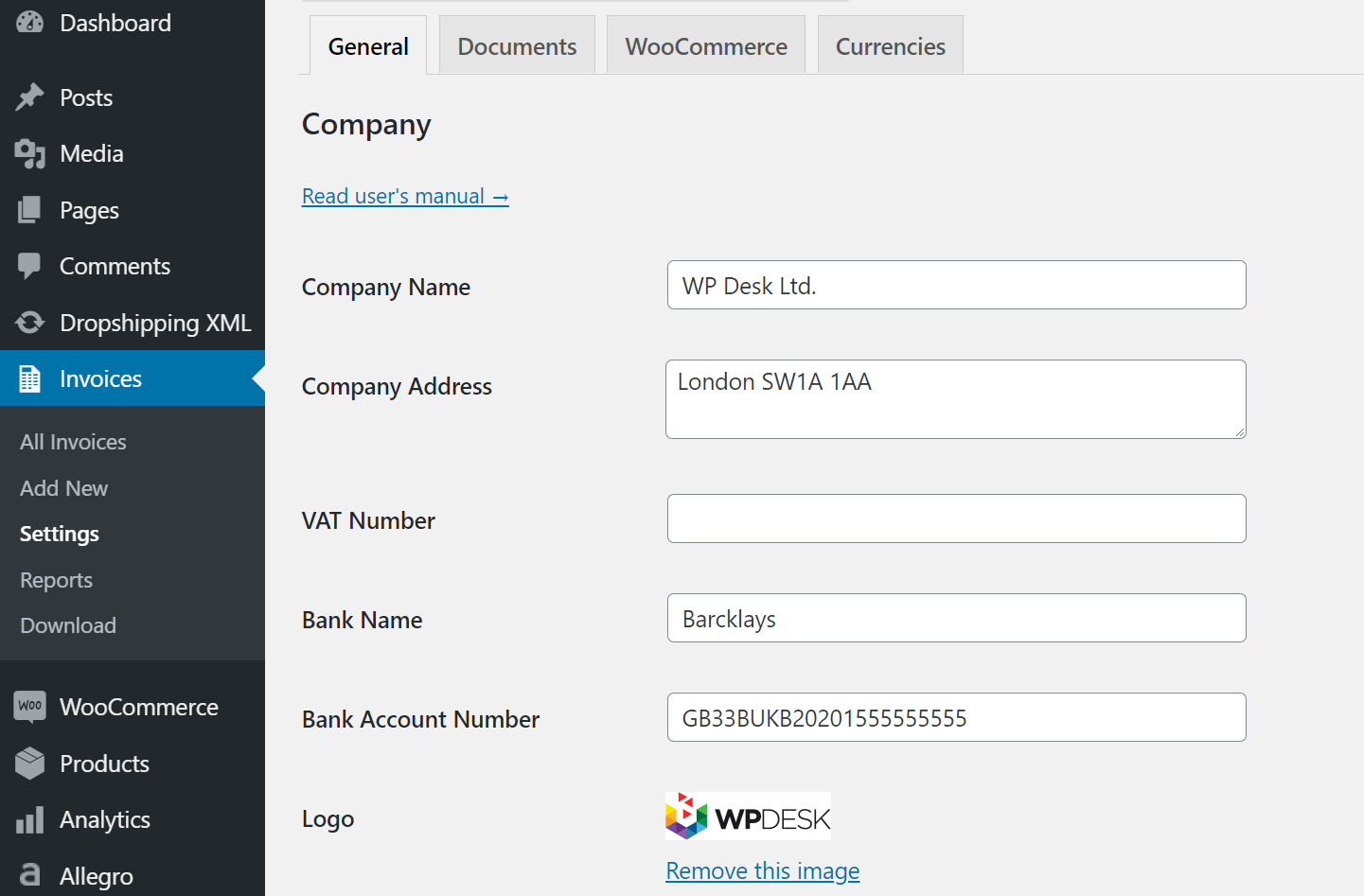
Step 3 – Create PDF invoices for WooCommerce orders
The plugin can issue PDF invoices for and outside WooCommerce orders.
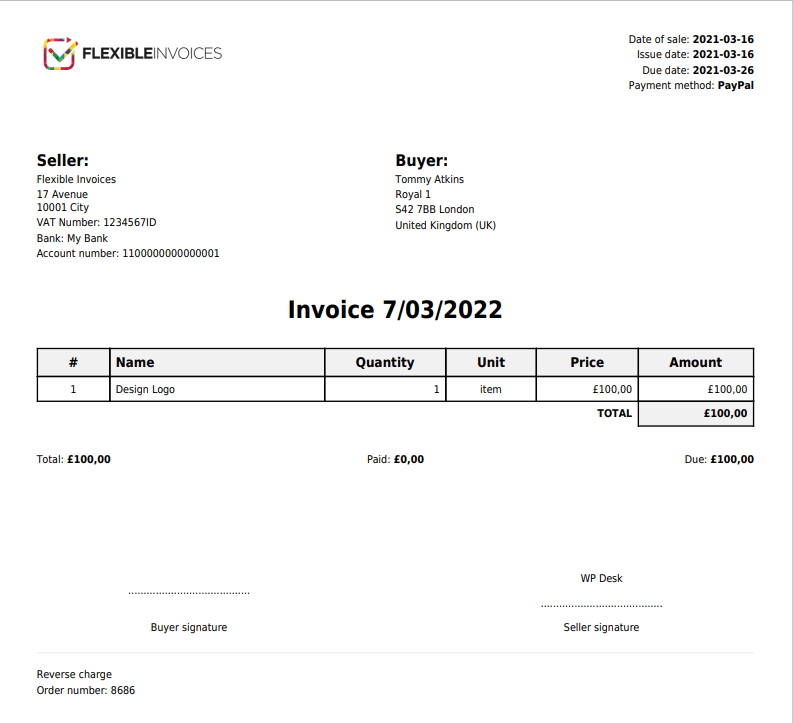
Of course, if you need to sell products based on weight, dimension, area, or volume, the default item for counting the quantity may not be enough. Let’s change that!
Step 4 – Change the product unit of measure
With the Flexible Quantity plugin (both free and PRO), you may define the new unit for the product in the Flexible Quantity tab -> Add New section. You can choose from weight, dimension, area, and volume units.
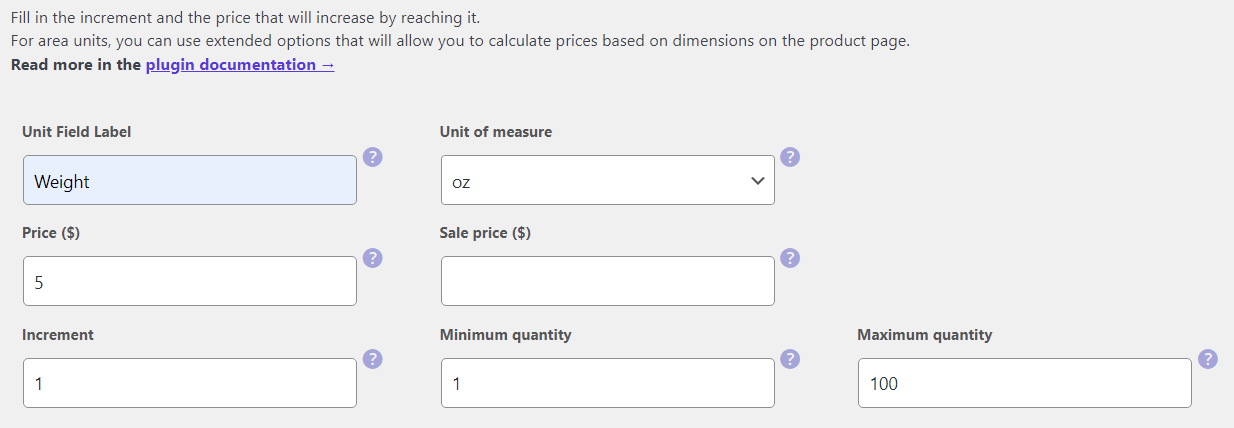
Step 5 – Enable the Calculate Inventory option
That will let you show the selected units of measure on the PDF invoices. The plugin will also calculate the inventory based on the new unit of measure.
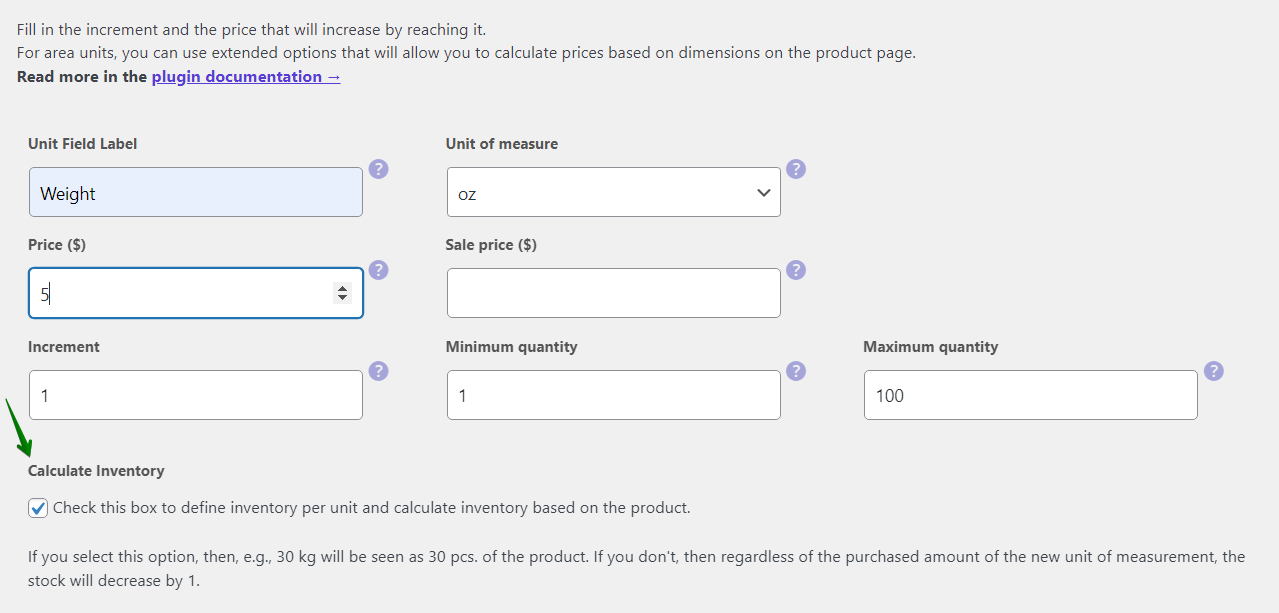
Step 6 – Products with a new unit of measure
You will now be able to sell products based on weight, dimension, area, or volume. Let’s see the product page. The price will dynamically change depending on the quantity of the new unit.
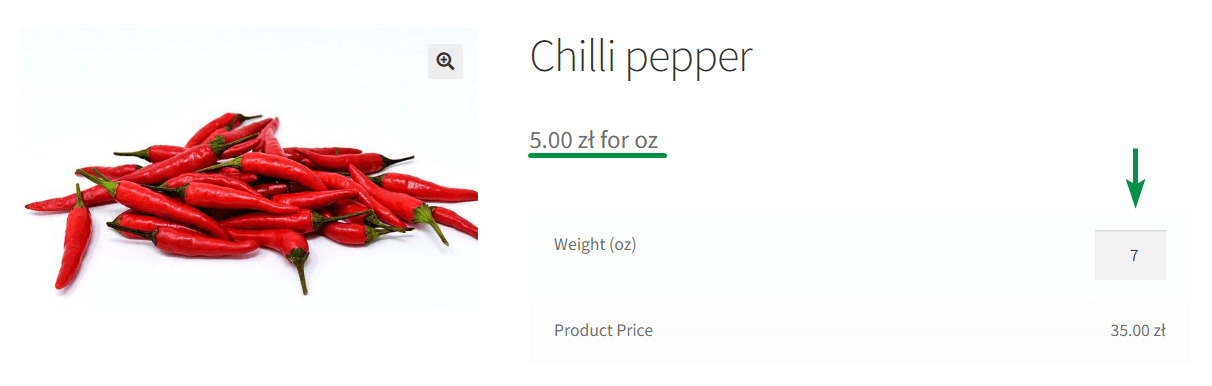
Step 7 – PDF Invoice with new units
The invoice will show all information about the WooCommerce order including now new units of measure on the document dynamically:
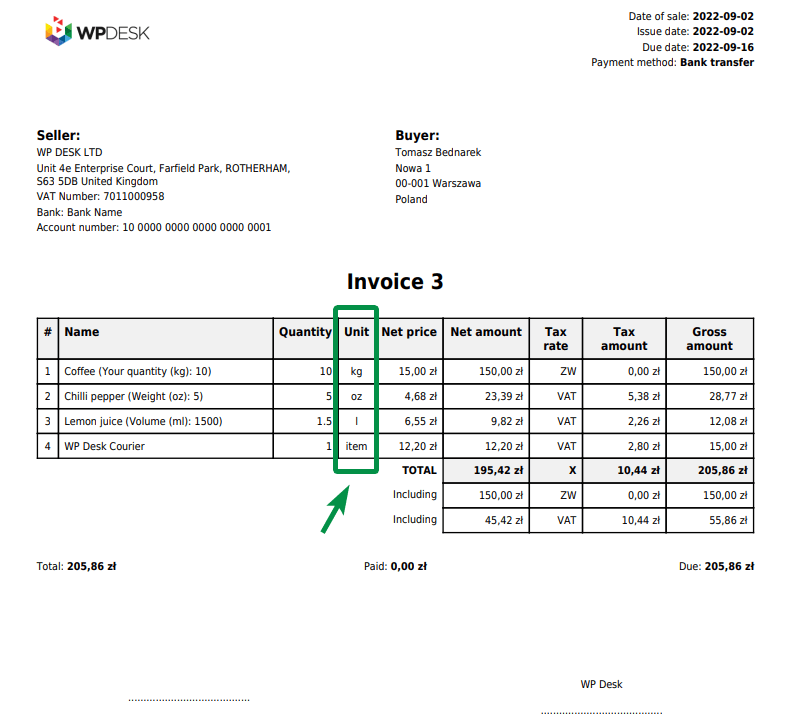
Step 8 – Send or print the invoice
Of course, you can send such a WooCommerce PDF invoice to a customer and use it for accounting purposes.
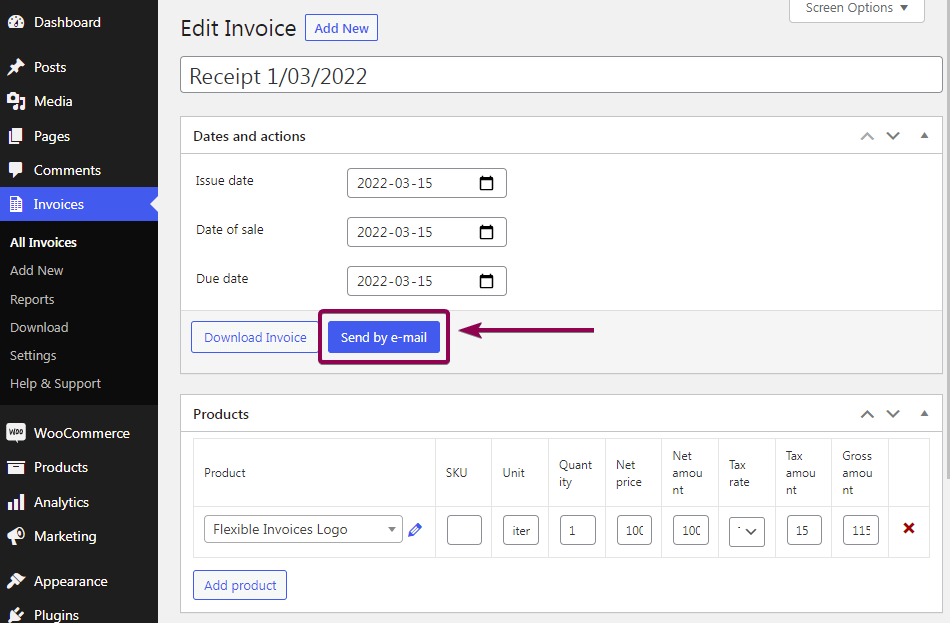
Or download in bulk to speed up all invoices from a certain date range.
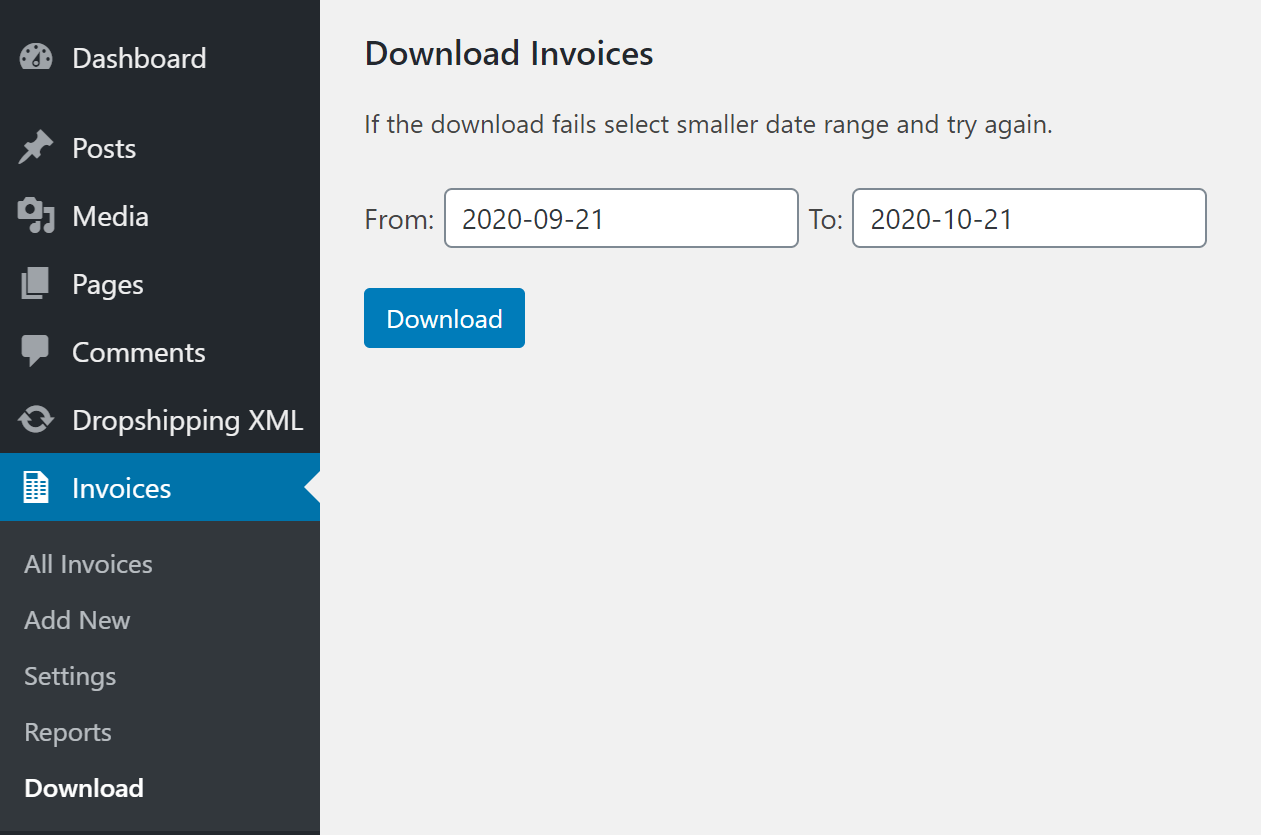
So, download the free plugins and follow the steps above! Create and send professional WooCommerce PDF invoices, Also, when you sell products with new units of measure!
Auto-generate PDF invoices in WooCommerce
The Flexible PDF Invoices for WooCommerce plugin lets you automate invoicing in your store with the PRO version of the plugin. There are a lot of useful features in the PRO and the plugin add-ons that can help you customize PDF invoices and speed up your paperwork!
PRO features
- Issue and send WooCommerce PDF invoices automatically,
- Three types of documents – invoice, proforma, and correction invoice,
- VAT invoices compatible with EU law,
- OSS support and EU VAT number validation in the VIES database,
- Customizable invoice emails and documents,
- Advanced options like accounting reports, invoice filtering, sending options, and templates settings with additional add-ons,
- Priority email support,
- Professional technical assistance and updates for the plugin active subscription.
More features of the Measurement Price Calculator
When selling based on new units of measurement you may want to adjust the price or let customers decide about the exact size or volume. Let’s see the functionalities of the Flexible Quantity Measurement Price Calculator for WooCommerce plugin.
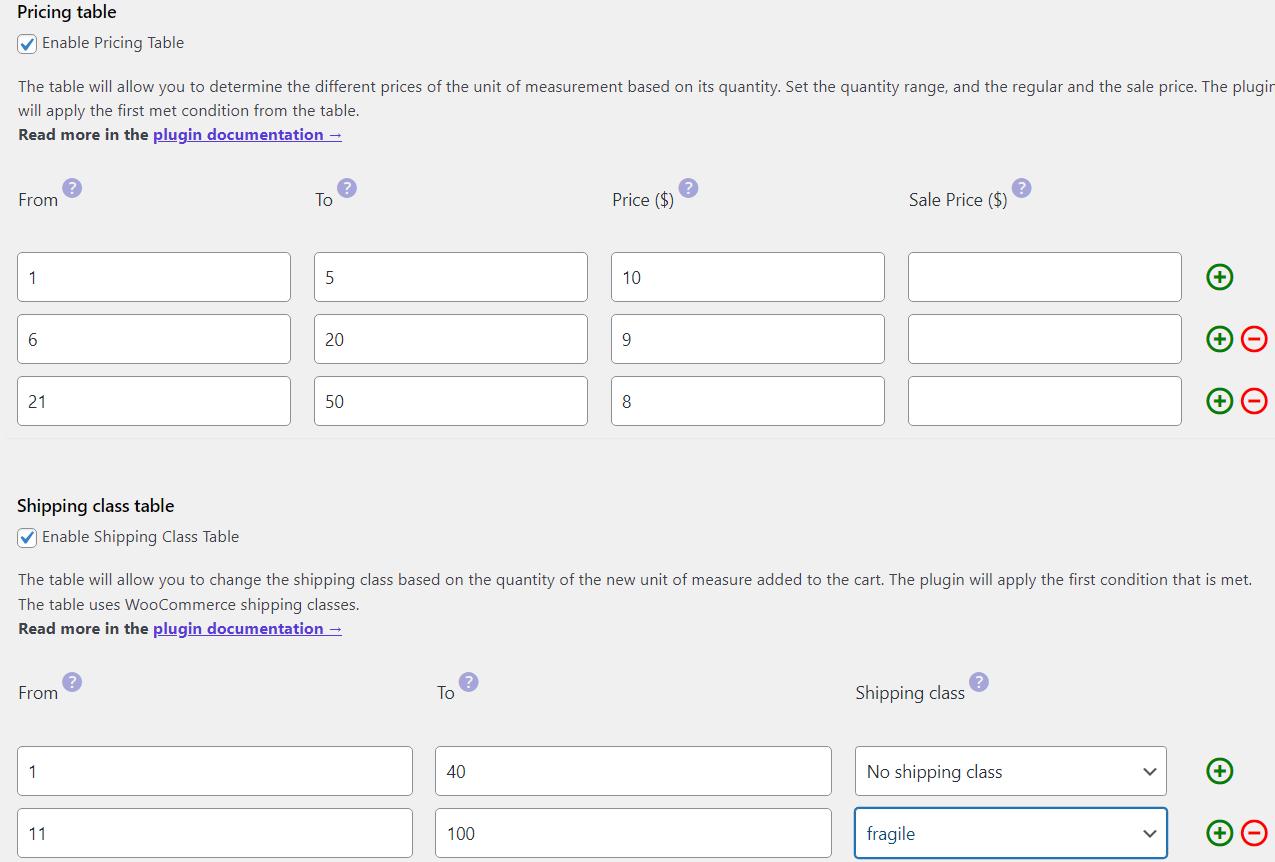
As you can see, with the subscription to the PRO version of the plugin you can do more.
PRO features
- Unit dimensions, also with smaller units of measure e.g. kg -> g,
- Fixed or user-based value of the unit’s dimensions,
- Minimum and maximum values for the unit dimensions,
- Product price based on the dimension and dynamic unit measurement calculations,
- Pricing table for ranges to have dynamic prices depending on the quantity,
- Set shipping classes based on the product quantity,
- Priority email support & updates.
Summary: WooCommerce PDF invoice & new units of measure
Today, you’ve read how to create PDF invoices and sell based on new units in WooCommerce. I hope the 2 plugins I’ve shown you will save a lot of your time and improve your store!
You can test the two free plugins by downloading them from the WordPress repository.
Download Flexible Invoices → Download Flexible Quantity →
Also, check the PRO versions of the plugins in a free demo!
If you have any questions, contact us!
Extra: Where to find more information about the plugins
For more information about the Flexible Quantity Measurement Price Calculator plugin, visit and read:
- Flexible Quantity product page,
- Plugin documentation,
- How to use Measurement Price Calculator for WooCommerce (free plugin),
- About a WooCommerce Price Calculator plugin (the article with more examples),
- Article on how to add product dimensions in WooCommerce,
- How to change the weight unit in WooCommerce (no Code required),
- About adding new units of measure (in detail).



